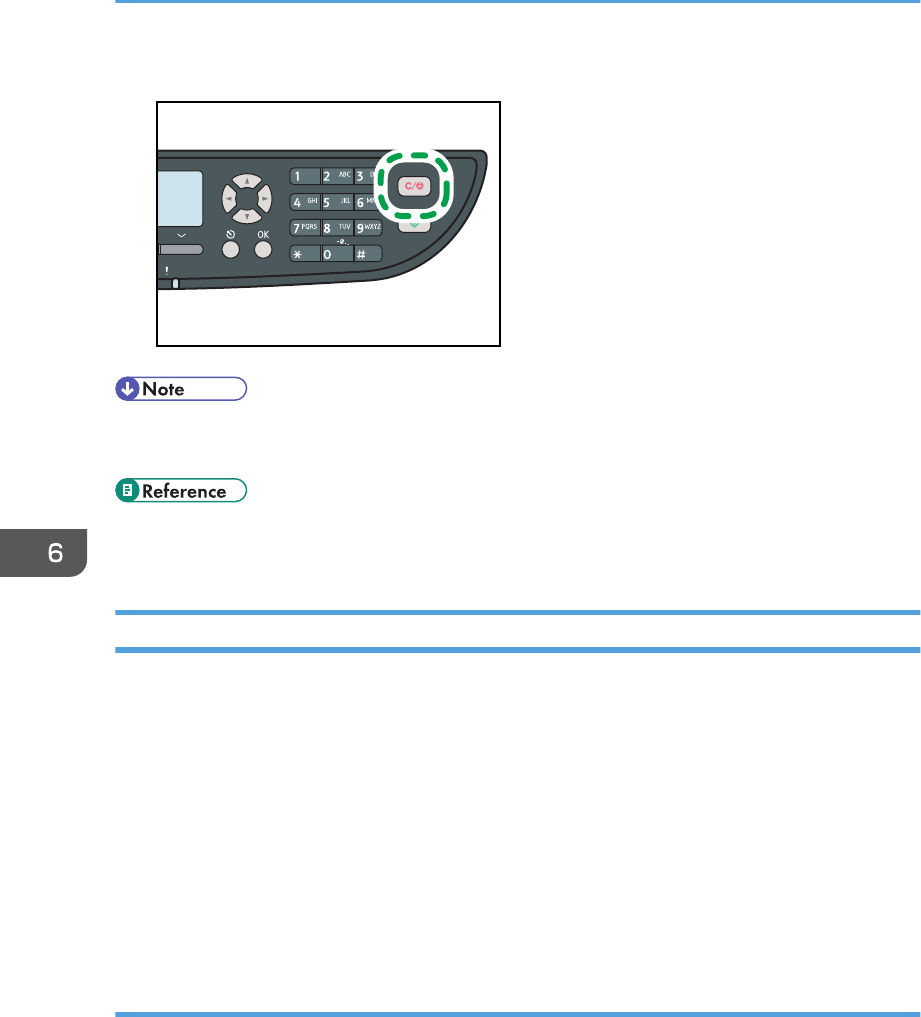
2. Press the [Clear/Stop] key.
CMF135
• If you cancel sending a fax while broadcasting, only the fax to the current destination is canceled.
The fax will be sent to the subsequent destinations as normal.
• For details about the broadcasting function, see p.218 "Specifying the destination using the
broadcast function".
Specifying the Fax Destination
This section describes how to specify the destination when sending a fax.
Other than entering the destination fax number using the number keys, you can specify destinations
using the following functions:
• Using the One Touch buttons
• Using Speed Dial
• Using the LDAP server search function
• Using the Broadcast function
• Using the Redial function
Specifying the destination using the One Touch buttons
This section describes how to select a destination registered as a Quick Dial entry using One Touch
buttons.
6. Using the Fax Function
214


















