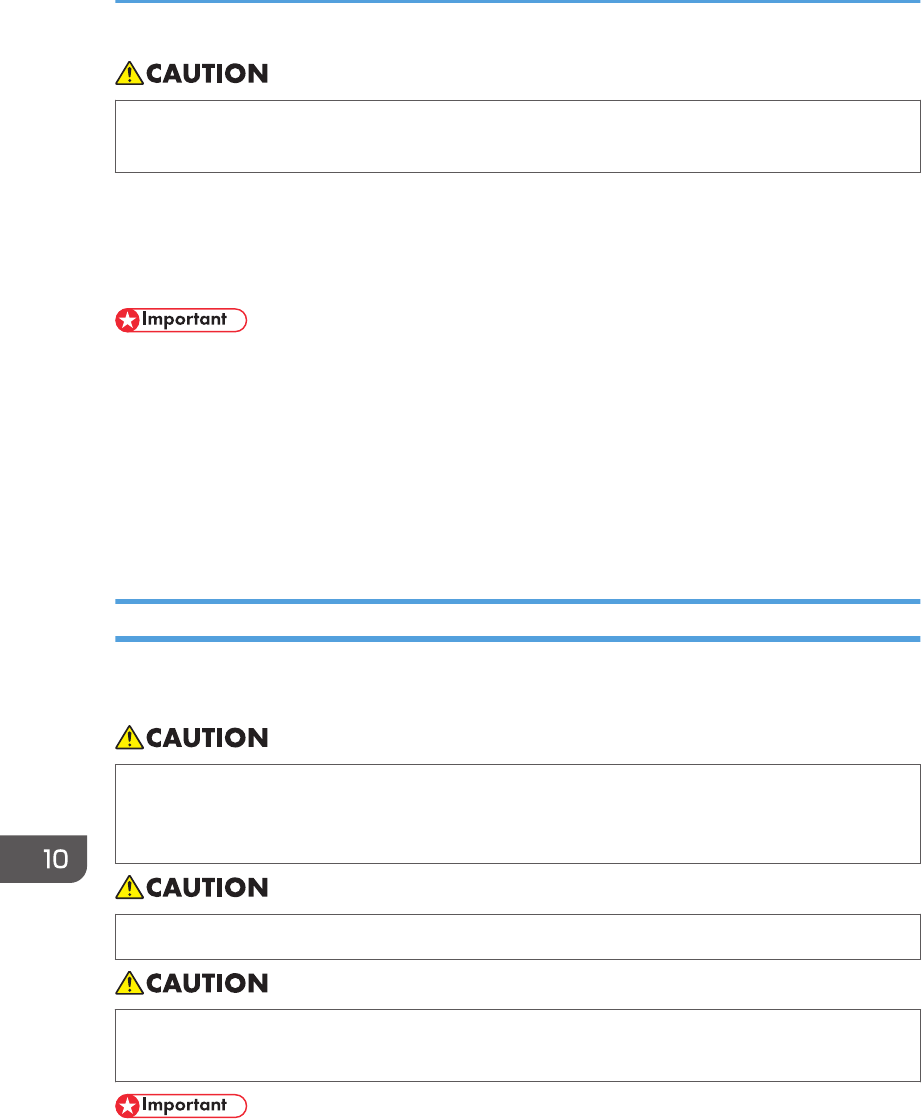
• Be sure to disconnect the plug from the wall outlet and clean the prongs and the area around
the prongs at least once a year. Allowing dust to build up on the plug constitutes a fire hazard.
Clean the machine periodically to maintain high print quality.
Dry wipe the exterior with a soft cloth. If dry wiping is not enough, wipe with a soft, damp cloth that is
wrung out well. If you still cannot remove the stain or grime, use a neutral detergent, wipe over the area
with a well-wrung damp cloth, and then dry wipe the area and allow it to dry.
• To avoid deformation, discoloration, or cracking, do not use volatile chemicals, such as benzine
and thinner, or spray insecticide on the machine.
• If there is dust or grime inside the machine, wipe with a clean, dry cloth.
• You must disconnect the plug from the wall outlet at least once a year. Clean away any dust and
grime from the plug and outlet before reconnecting. Accumulated dust and grime pose a fire
hazard.
• Do not allow paper clips, staples, or other small objects to fall inside the machine.
Cleaning the Friction Pad and Paper Feed Roller
If the friction pad or paper feed roller is dirty, a multi-feed or jam might occur. In this case, clean the
friction pad and paper feed roller as follows:
• Unplug the power cord from the wall outlet before you move the machine. While moving the
machine, take care that the power cord is not damaged under the machine. Failing to take these
precautions could result in fire or electric shock.
• Do not pull out the paper tray forcefully. If you do, the tray might fall and cause an injury.
• Do not put your hands inside the machine when the input tray is removed. Some internal parts
become hot and are a burn hazard.
• Do not use chemical cleaning fluids or organic solvents such as thinner or benzine.
1. Turn off the power.
10. Maintenance
416


















