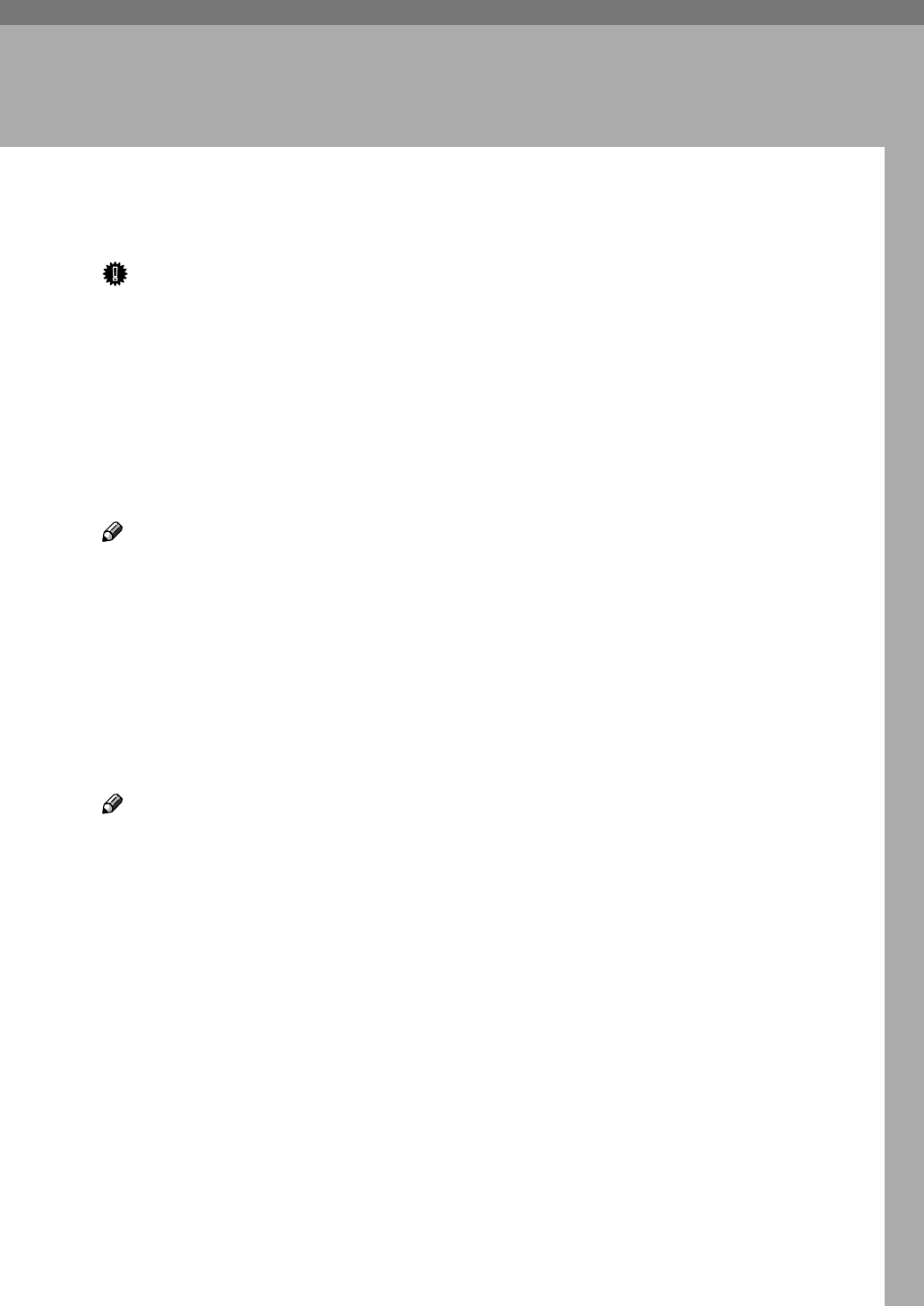
43
4. Storing Files
Scan files can be stored in the hard disk of the machine using the Document
Server function, and the stored file can be used later. Using DeskTopBinder,
stored files can be viewed or retrieved with a client computer.
Important
❒ A password can be set for every stored file.There is a risk that stored files
without a password can be accessed by someone using DeskTopBinder on the
same LAN. We recommend you consider security measures such as setting
passwords to protect against unauthorized access.
❒ Scan file stored in the machine may be lost if some kind of failure occurs. We
advise against using the hard disk to store important files. The supplier shall
not be responsible for any damage that may result from the loss of files. For
long-term storage of files, we recommend the use of DeskTopBinder. For de-
tails, contact your local dealer.
Note
❒ When a delivery server is added to the network, stored files can be delivered.
You can store scan files and simultaneously deliver them with the network
delivery scanner function, send it by e-mail, or send it by Scan to Folder. See
p.50 “Sending Stored Files by E-mail or Scan to Folder, or Delivering”.
Storing Files
This section explains how to store files and how to specify file information for
stored files.
Note
❒ For details about the maximum number of files that can be stored, see p.114
“Store”.
❒ The stored files are deleted automatically after a certain number of days have
passed. For information about making settings and changing settings, see
General Settings Guide.
❒ Files cannot be printed from the control panel after being stored using the
scanner function. Print scan files after a client computer receives them. See
p.51 “Viewing a list of stored files using DeskTopBinder” or p.52 “Viewing a
list of stored files using Web Image Monitor”.


















