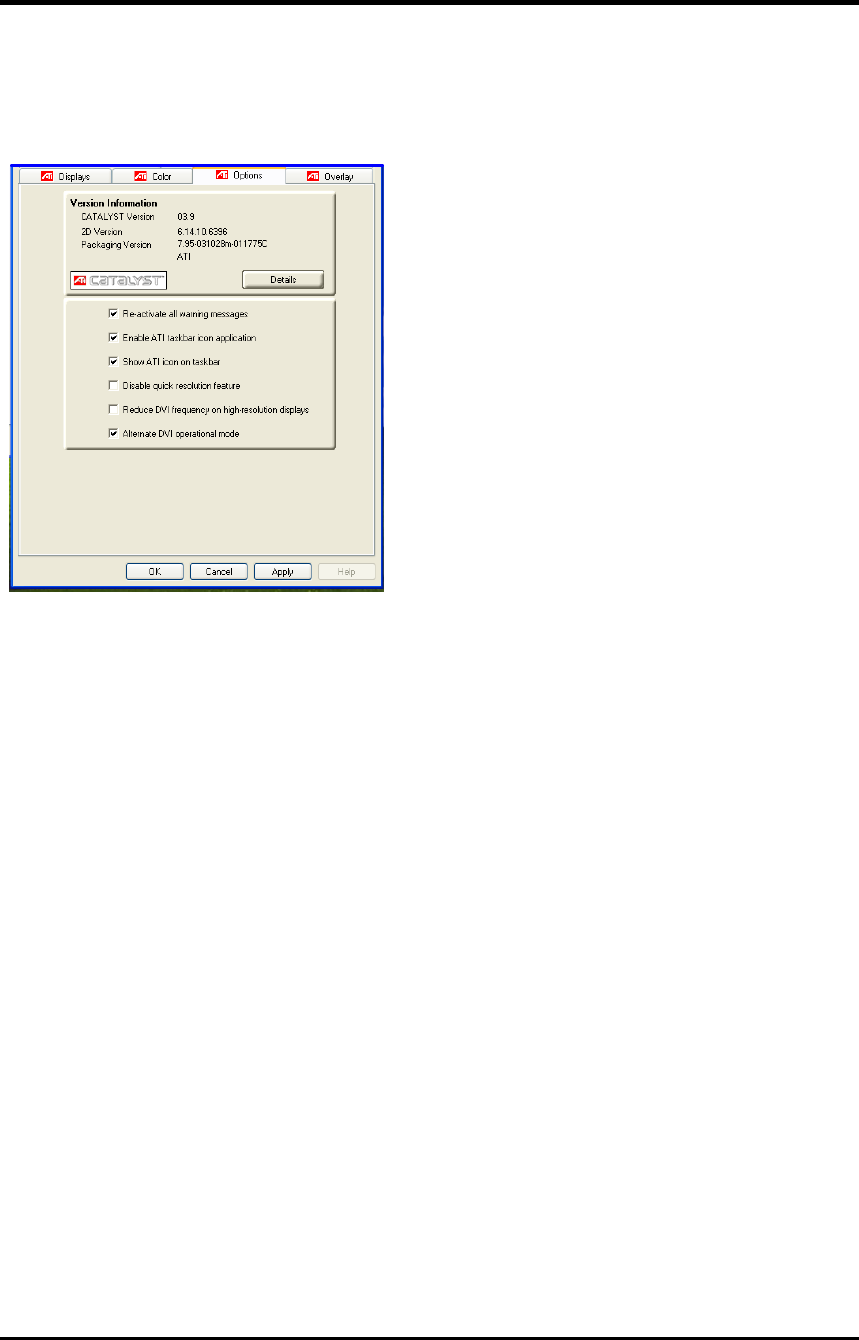
14
ATI Options Tab
The ATI Options tab provides detailed driver information and access to the card’s
specifications. You can also enable or disable the ATI taskbar icon.
ATI Options Tab
Version Information
Provides the Catalyst version number, 2D version number and the driver build information.
Details button
Provides access to the Details tab which lists the card’s hardware details and driver information.
Reactivate all warning messages
This allows you to reactivate any disabled graphics warning messages.
Enable ATI taskbar icon application
Unchecking this allows you to disable the ATI taskbar applications and removes the ATI icon
from your system tray.
Clicking the
Details
button provides access to the Details tab.
ATI Overlay Tab
The ATI Overlay tab allows you to configure the brightness, contrast, saturation, hue and
gamma properties of your video overlay.
Video Overlay
Video overlay allows for the viewing of full-motion video on your PC. However, there is only
one video overlay, which is only available on the
Primary
display
.
The video overlay
controls are automatically activated during playback of any video file type that
supports overlay adjustments.


















