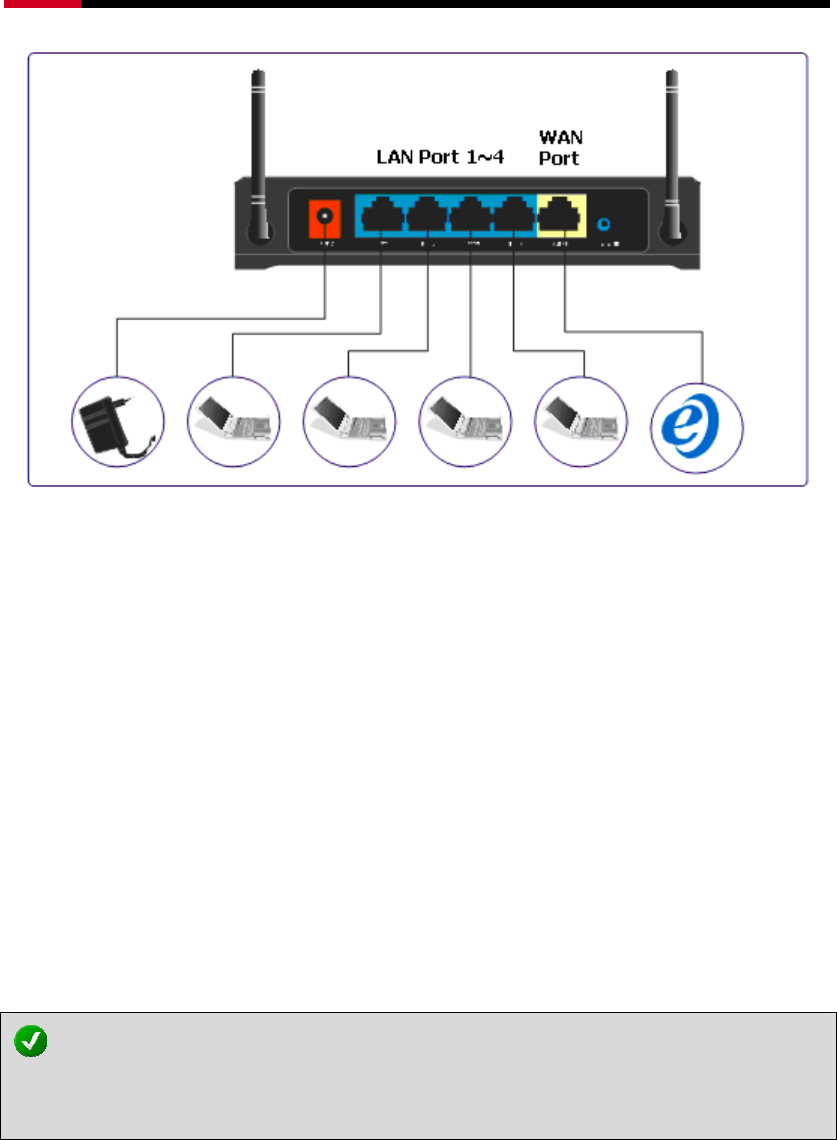
Wireless Router RNX-GX4 User’s Manual
9
h Please connect the LAN port of your router to your PC/NB through
CAT5 Cable.
h Please connect the WAN port of your router to your modem.
h Plug in the power and turn on the power as follow
z First power on your Router, modem, then your PC.
h Your Router should automatically finish the initial start-up process
within 20 seconds.
z The LED indication should show in follow steps:
1. SYS LED starts up
2. All LED flash
3. WAN port and LAN port will continue to light up when
cable connected to WAN port and LAN port.
4. Flashing WAN LED and LAN LED show that data is going
through the router and router is in process.
If you are connecting the Router with an already power-on modem, you should see the WAN LED
lights on, and if the WAN LED flashes, this indicates the Router is transmitting Data.


















