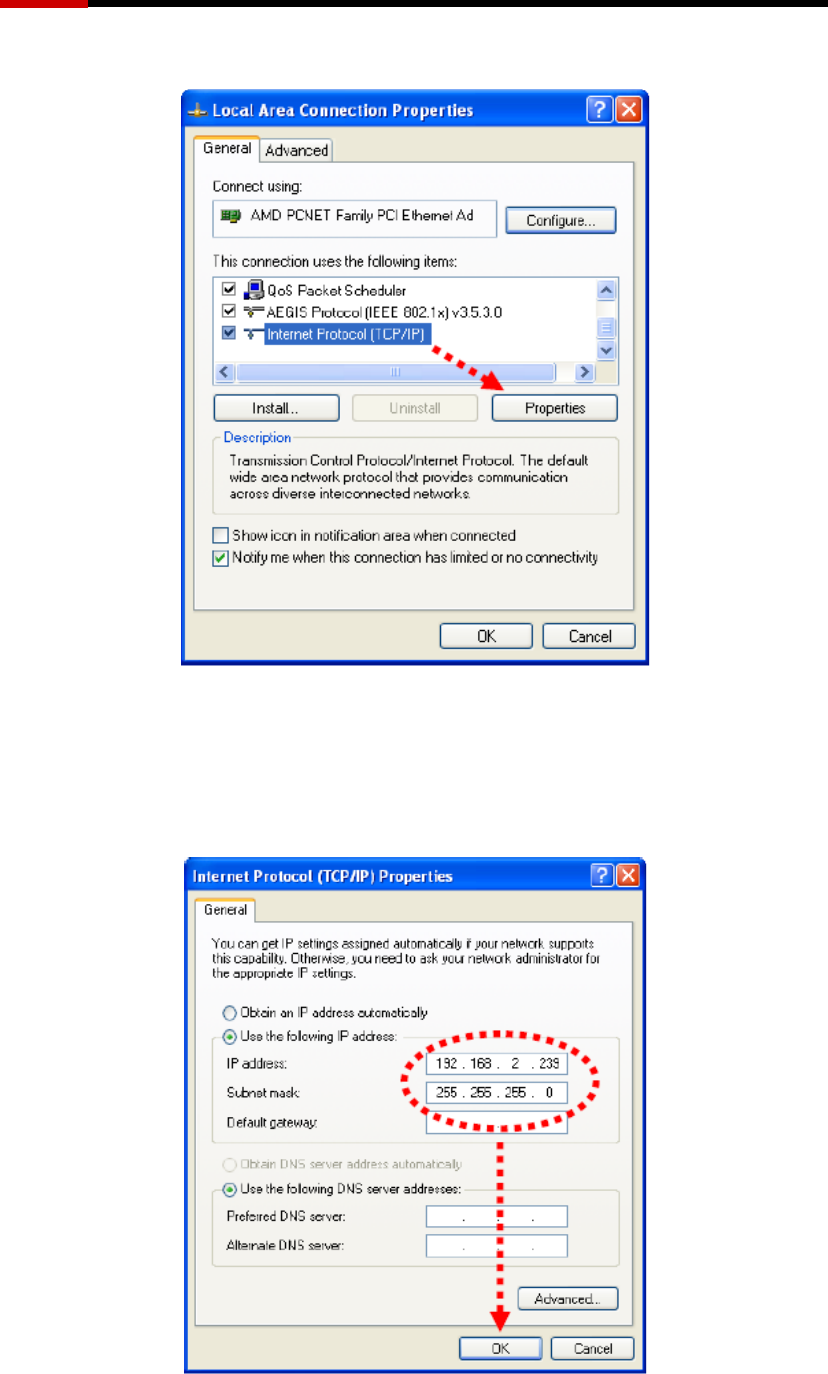
Wired Internet Camera RXS-3211 User Manual
17
4. Select “Internet Protocol (TCP/IP)”, then click “Properties”.
Figure 2.1.1-6
5. In “IP address” field, please fill in any IP address begins with “192.168.2”,
and ends with a value greater than 2 and less than 254 (You can use the
example in the picture “192.168.2.239”). In Subnet mask field, please fill
“255.255.255.0”. Please keep all other fields empty, and click “OK”.
Figure 2.1.1-7


















