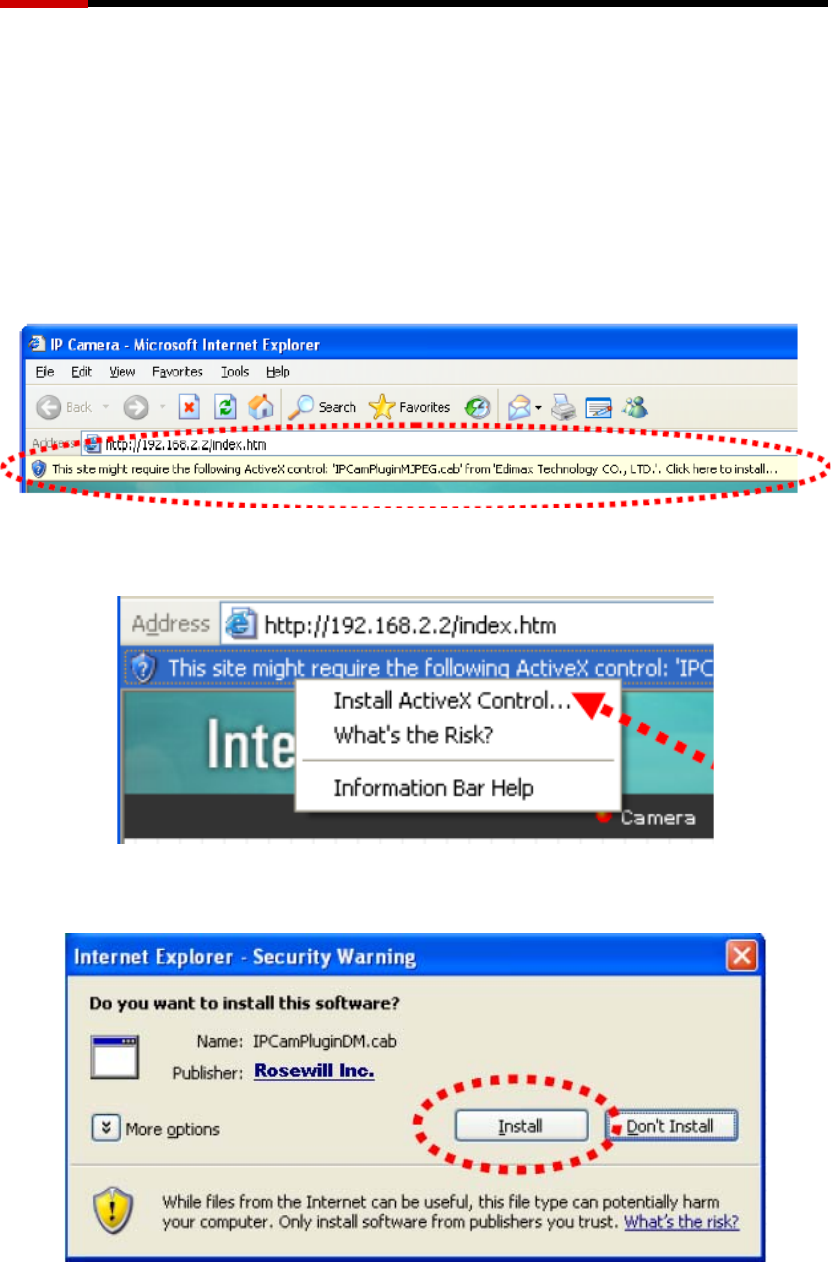
Wired Internet Camera RXS-3211 User Manual
19
2.1.1.2 Install Active X for Camera
1. After logged on, you should see the following messages at the top of
Internet Explorer. This will install Active X into your computer. This IP
camera requires a special ActiveX control (A.K.A. ‘Plugin’) to work. Please
click on the message, and select ‘Install ActiveX Control…’:
Figure 2.1.1-10
Figure 2.1.1-11
2. When you’re prompted, click “Install” to continue.
Figure 2.1.1-12
3. After installed the Active X control, you should see the image from camera
now:


















