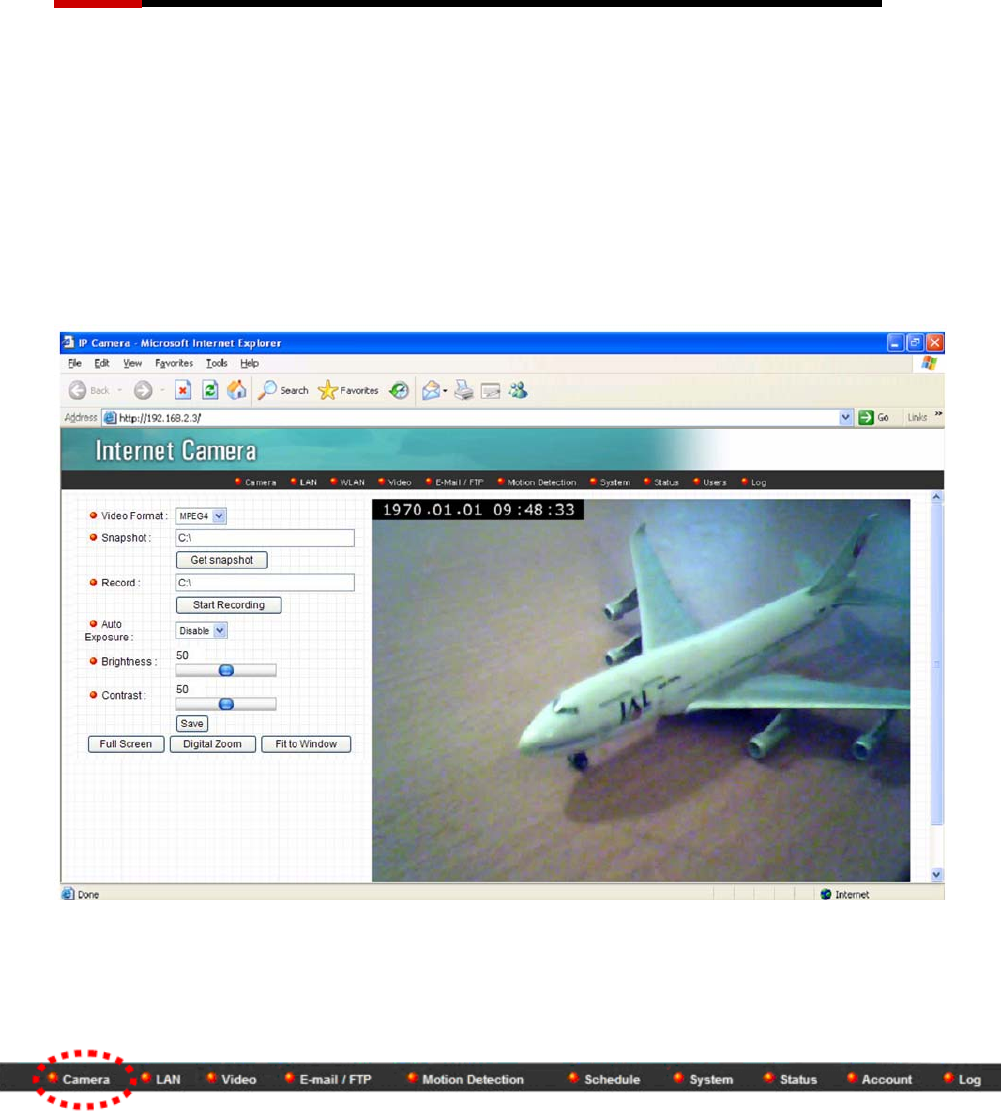
Wired Internet Camera RXS-3211 User Manual
23
Chapter 3 Camera’s Management Interface
3.1 Camera Settings
The default page after you logged onto web management interface is
“Camera”, and this is the page where you can see the real-time image from
camera.
Figure 3.1-1
You can always come back to this menu by clicking “Camera” on the top of
web management interface.
Figure 3.1-2
The descriptions of every setting in this menu will be given below:


















