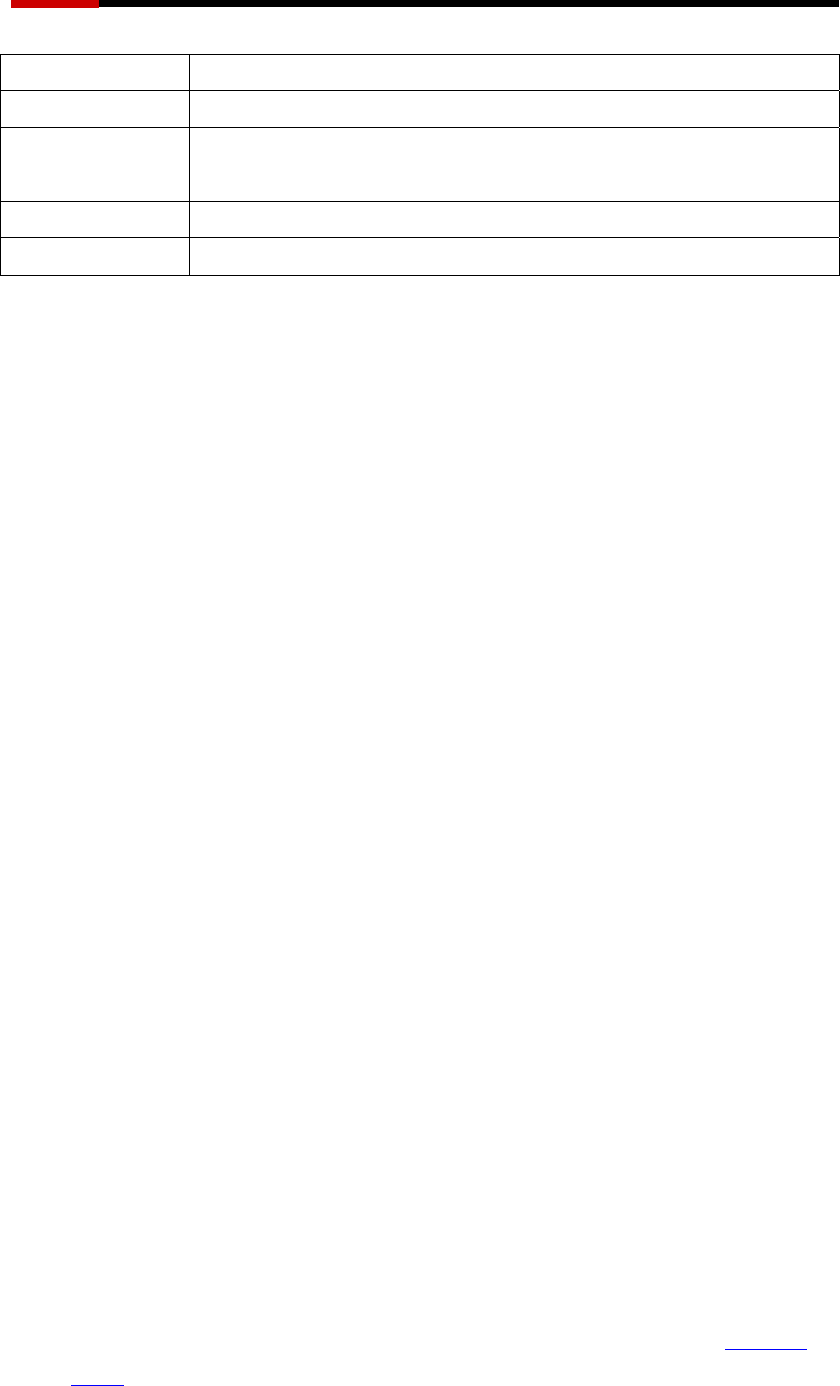
Wired Internet Camera RXS-3211 User Manual
73
Consumption 2 Watt (maximum)
Dimension 92mm x 60mm x 23mm
Operating
Temperature
Operation: 0ºC ~45ºC (32ºF ~ 113ºF)
Storage : -15ºC ~ 60ºC (14ºF ~ 140ºF)
Humidity 10~90% (Non-Condensing)
Certification FCC Class B, CE Mark
5.2 FAQ / Troubleshooting
If the IP camera is not working properly, before you contact the customer
service for help, please check the troubleshooting list here, this may help you
to solve the problem by yourself and saves your valuable time.
5.2.1 I can not connect to IP camera
a. Please confirm the IP address setting of the computer you’re using. If
they’re not in the same subnet, they will not be able to communicate with
each other.
b. Please make the IP address you used to connect to the IP camera is
correct.
c. If you forget the IP address of the IP camera, you will have to reset it to
factory default value (which is 192.168.2.3) by pressing “reset” button at
the back of the IP camera. You’ll need a pen or pin to press the reset
button. Press and hold reset button for 5 seconds, then try to connect to
the IP camera with IP address “192.168.2.3” again.
d. Please make sure IP camera is correctly powered (the “Power” LED
should be on).
e. If you’re trying to connect to the IP camera from Internet, please make
sure the port that IP camera uses (Video and HTTP port, see section
3.2.1) is not blocked by firewall or other software / hardware.


















