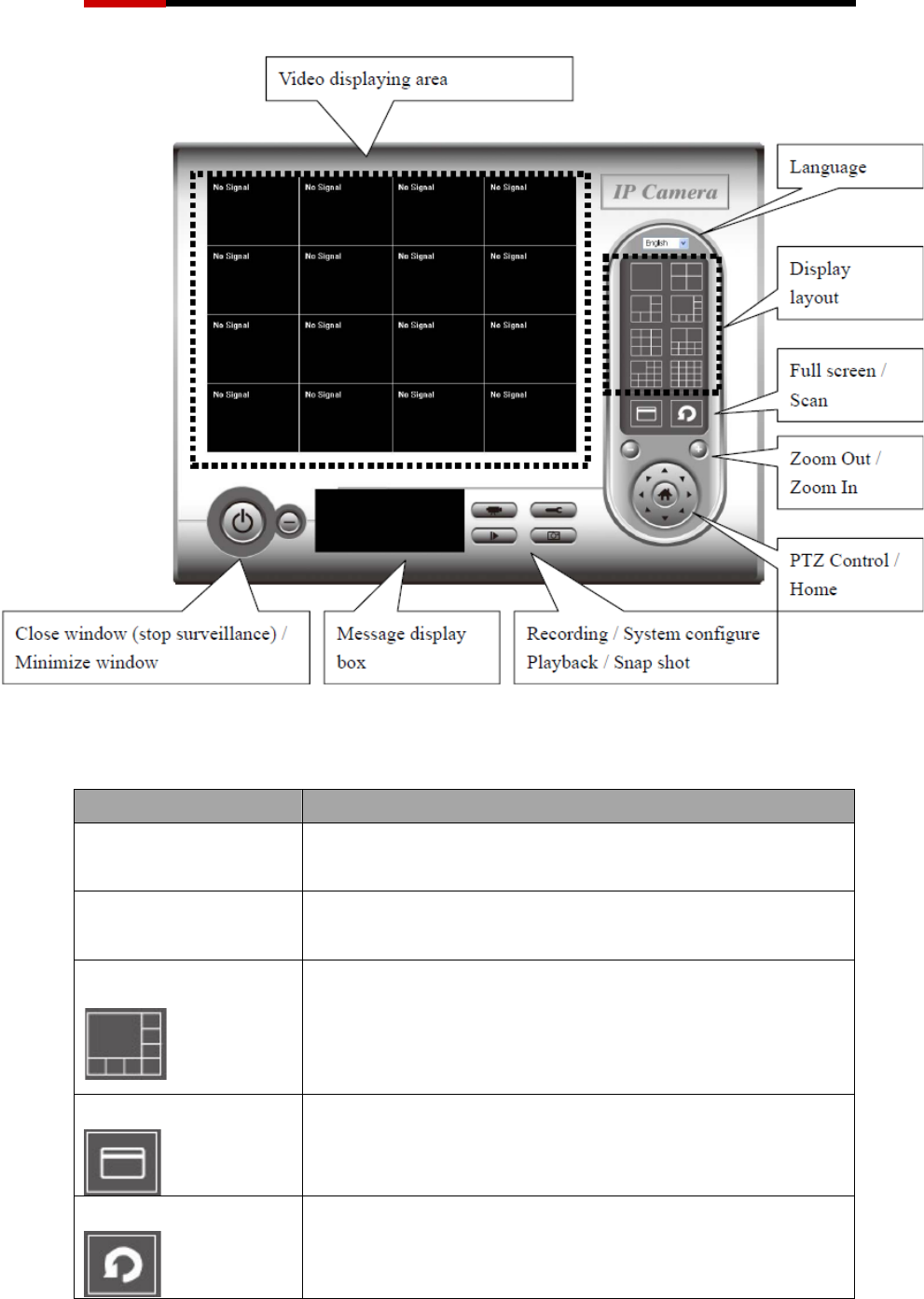
Wired Internet Camera RXS-3211 User Manual
54
You can put the mouse cursor on a certain component and see its button
name, and here’re detailed descriptions of all buttons:
Item Description
Video displaying
area
The image of all connected cameras will be displayed
here.
Language Select a language from this drop-down menu to
change display language.
Display layout
Change camera image display layout (Click a layout
icon to change camera display layout). There are 8
kinds of available display layouts.
Full screen
Click this button to switch to full screen mode (only
display all camera’s image), press ‘ESC’ key to quit
full screen mode.
Scan
Click this button and the IP camera surveillance
software will switch displaying the image of all
connected camera automatically. Click this button


















