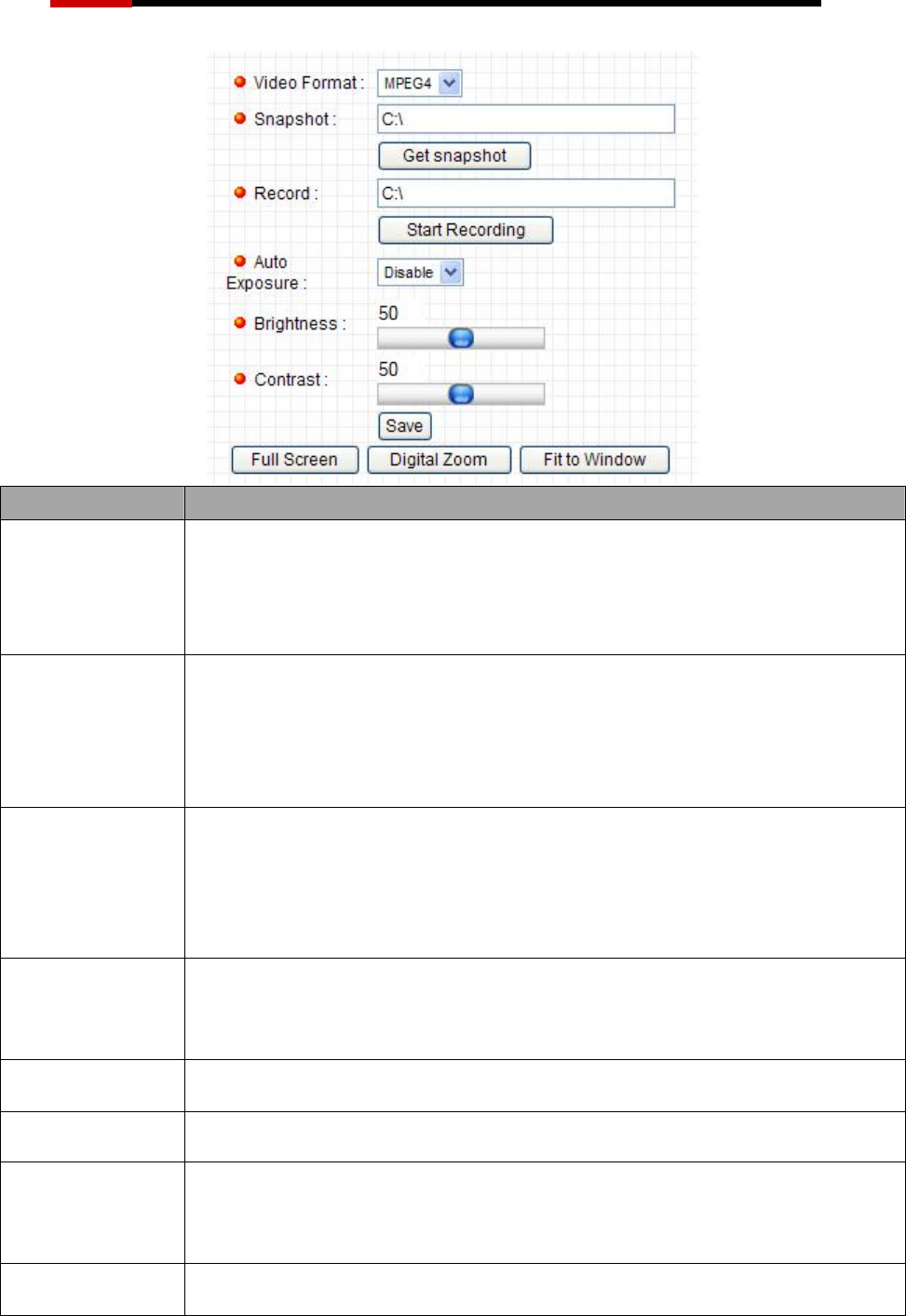
Wired Internet Camera RXS-3211 User Manual
24
Item Description
Video Format
Specifies video encoding format. You can choose MPEG4 or MJPEG
(Motion-JPEG).
MPEG4 mode also supports motion detection (see chapter OOXX).
Snapshot
Take a snapshot picture and save the picture to your computer’s hard
drive. Click on directory display and you’ll be prompted to select a
folder to save snapshot file.
Record
Start video recording and save recorded video clip to your computer’s
hard drive. Click on directory display and you’ll be prompted to select a
folder to save snapshot file
Auto Exposure
Camera will adjust the brightness of the video. You have the options of
“Disable”, “Dark”, and “Bright”
Brightness
By sliding the bar, you can adjust the brightness of the video
Contrast
By sliding the bar, you can adjust the contrast of the video
Full Screen
Click this button and the image captured by camera will be displayed in
full-screen mode. To resume, double-click the image.
Digital Zoom
Click this button to enable digital zoom (video magnification) function:


















