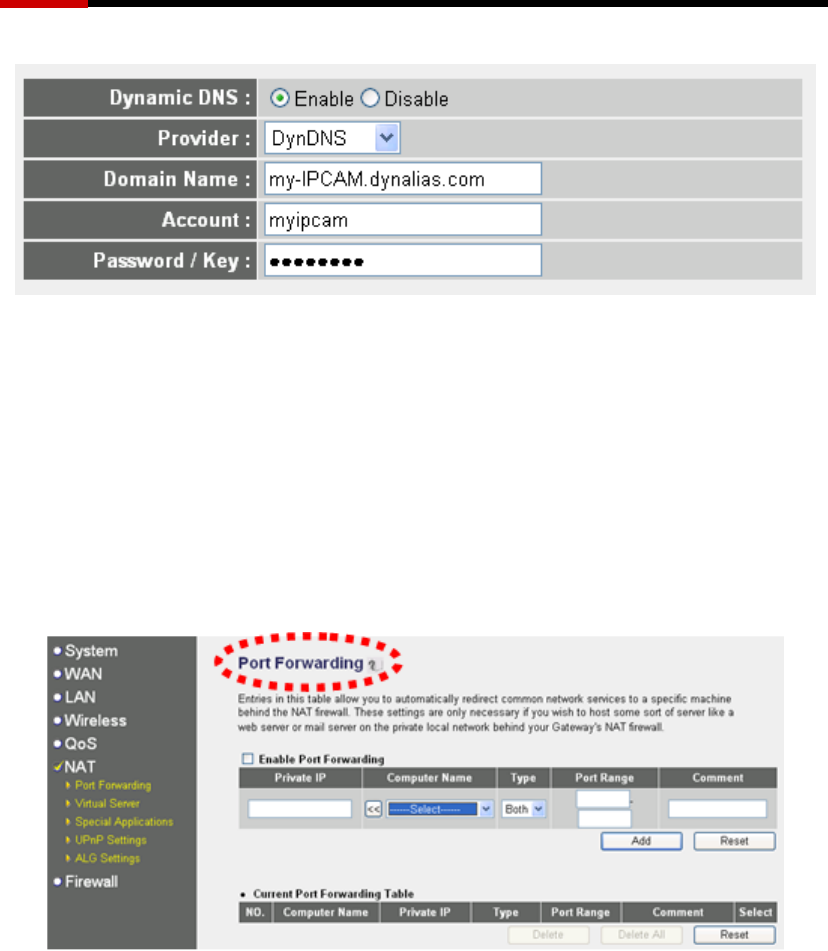
Wired Internet Camera RXS-3211 User Manual
83
5.3.2.2 Open Ports Required by IP CAM
To access IP CAM located behind router or firewall, you must open ports on
router or firewall so you can access IP CAM from Internet.
1. Go to your router’s setup page, and locate “NAT”, “Firewall”, “Port
Mapping”, “Port Forwarding”, or similar setup item.
2. Enable this function, and fill IP CAM’s IP address in “Private IP” (or similar
field), select “TCP” or “BOTH” as data type, and input these port numbers
for the services you wish to access from Internet:
IP CAM web configuration and view live image: 80
AV Control Port: 4321
RTSP: 554 and 50000 to 60000
Please note that if you changed the port number of web configuration / view
or RTSP, you have to change the port forwarding setting for your router
accordingly.


















