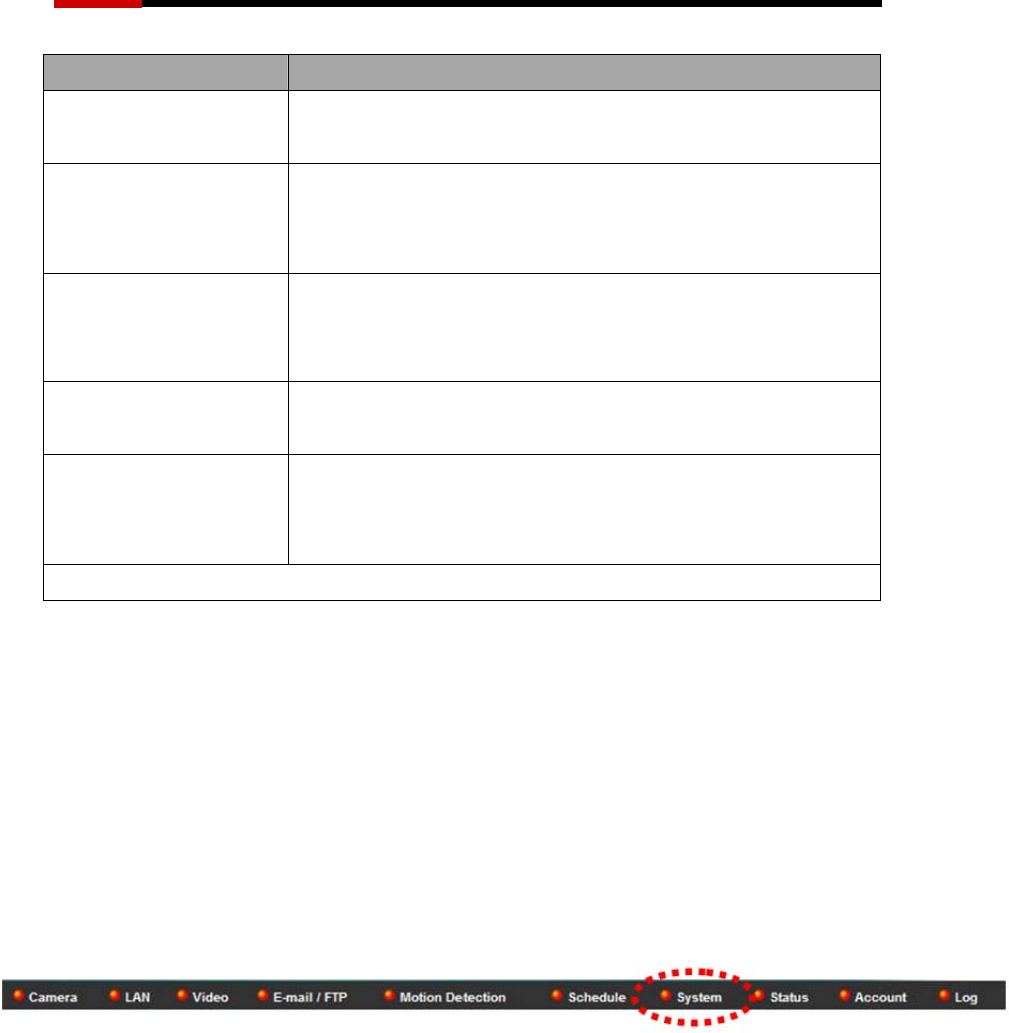
Wired Internet Camera RXS-3211 User Manual
42
Item Description
Enable FTP
Schedule
You can select whether to “Enable” or “Disable”
sending files to FTP server
Time Interval Once you enable the FTP schedule, you can select
how often to upload the image file to the server by per
frame time or per second frame.
File Control You can select to upload by different files with
filename composed by date/time or upload the file
with same filename to preserve storage space.
Enable E-Mail
Schedule
You can select whether to “Enable” or “Disable”
sending files to your email account
Time Interval Once you enable the E-mail schedule, you can select
how often to send the image file by second, minute,
hour, or day.
Click “Apply” to save settings and make the new settings take effect.
3.7 System Settings
The system menu allows you to set some system-specific parameters, like
password and time setting. You can also upgrade the firmware of this IP
camera, to make new functions available on this IP camera. You may also
clear all settings or reboot the IP camera here.
You can access this menu by clicking ‘System’ on the top of web management
interface.
Once entered, you can rename your camera, reset your password, change the
Date and time settings, and upgrade your firmware. You can also select to turn
off the LED light when power on.


















