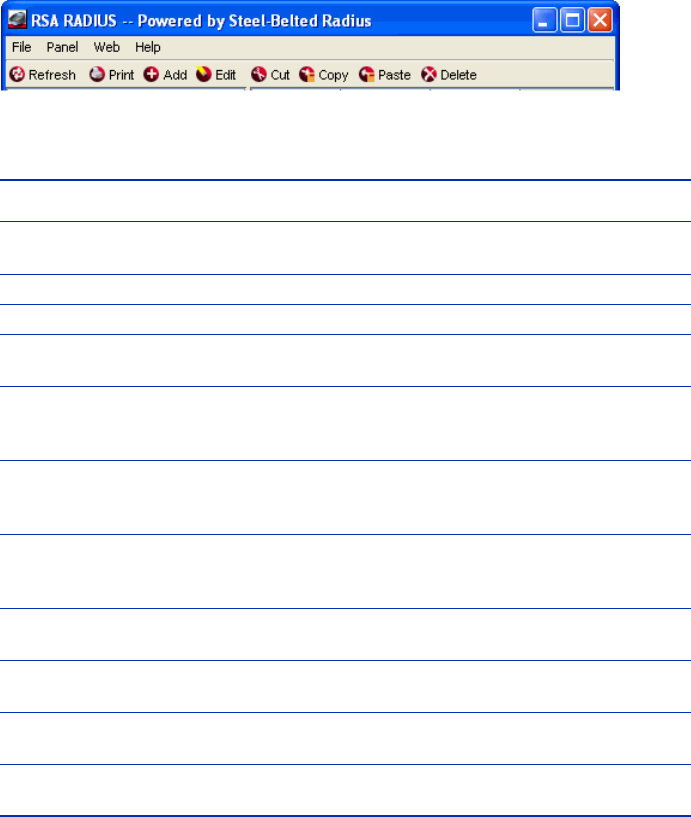
RSA RADIUS Server 6.1 Administrator’s Guide Using RSA RADIUS Administrator 39
Figure 5 RSA RADIUS Administrator Toolbar
RSA RADIUS Administrator Windows
This section summarizes how to use RSA RADIUS Administrator windows and
controls.
Adding an Entry
To add an entry to the RSA RADIUS Server database, open the appropriate panel
and click the
Add button on the RSA RADIUS Administrator toolbar. The
Table 12. RSA RADIUS Administrator Toolbar
Toolbar Button Function
Refresh Refreshes the displayed list of items in the
RSA RADIUS Administrator window.
Print Prints the contents of the active panel.
Add Adds an object to the RSA RADIUS Server database.
Edit Edits an existing object in the RSA RADIUS Server database.
Active only when an object is selected in the active panel.
Cut Deletes an existing object from the RSA RADIUS Server
database and copies its information to the Clipboard. Active
only when an object is selected in the active panel.
Copy Copies settings for the selected object from the
RSA RADIUS Server database to the Clipboard. Active only
when an object is selected in the active panel.
Paste Pastes an object from the Clipboard to the
RSA RADIUS Server database. Active only after a Cut or
Copy command has been used.
Delete Deletes an existing object from the RSA RADIUS Server
database.
Publish (Replication
panel only)
Initiates creation of replication package on the Primary
RADIUS Server.
Notify (Replication
panel only)
Initiates download of replication package by Replica RADIUS
Servers.
Reset (Statistics
panel only)
In the Statistics panel, resets statistics to zero.


















