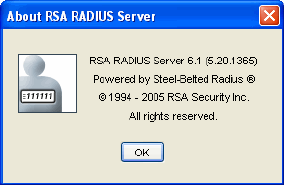
RSA RADIUS Server 6.1 Administrator’s Guide Using RSA RADIUS Administrator 43
If you right-click a blank area in an RSA RADIUS Administrator window, the
context menu displays a different set of options. For example, if you right-click a
blank space in the RADIUS Client panel, the context menu provides options for
refreshing the display and for adding, pasting, or printing information.
Accessing Online Help
To access help with the RSA RADIUS Server Administrator, click the ? (Help)
button on an RSA RADIUS Administrator window, press
F1, or choose Help >
Contents
.
To view the PDF version of the RSA RADIUS Server manuals, choose
Help >
Manuals and choose the manual you want to open.
Displaying Version Information
To identify the current version of the RSA RADIUS Administrator, choose Help
> About
to open the About RSA RADIUS Server window (Figure 9).
Figure 9 About RSA RADIUS Server Window
Adding a License Key
You must add a license key if you want to use the LDAP Configuration Interface
(LCI), which is described in Appendix A, “Using the LDAP Configuration
Interface.”
To add a license key to an RSA RADIUS Server installation:
1 Start the RSA RADIUS Administrator application.
2 Choose
File > License.


















