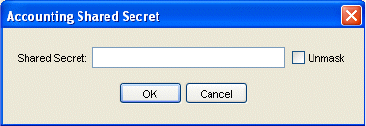
RSA RADIUS Server 6.1 Administrator’s Guide Administering RADIUS Clients 47
4 Enter the IP address or DNS name of the RADIUS client in the IP Address
field.
If you enter a DNS name, the RSA RADIUS Administrator resolves the
name you enter to its corresponding IP address and displays the result in the
IP Address field.
See “Shared
Secrets” on
page 6.
5 Enter the RADIUS authentication shared secret for the RADIUS client in
the
Shared secret field.
For privacy, asterisks are echoed as you type. You can choose
Unmask shared
secret
to display the characters in the shared secret.
After you complete configuration of the RADIUS authentication secret on
the server side, you must enter the same RADIUS authentication secret when
you configure the RADIUS client.
6 Use the
Make/model list to choose the make and model of your RADIUS
client device.
The
Make/model selection tells RSA RADIUS Server which dictionary of
RADIUS attributes to use when communicating with this client. If you are
not sure which make and model you are using or if your device is not in the
list, choose
- Standard Radius -.
NOTE: For information about the various brands of RAS device supported by
RSA RADIUS Server, click the
Web Info button.
7 If you want the RADIUS client to use different RADIUS secrets for
authentication and accounting:
a Click the
Use different shared secret for accounting checkbox.
b Click the
Edit button.
c When the Accounting Shared Secret window (Figure 14) opens, enter the
RADIUS secret you want the RADIUS client to use for accounting.
Figure 14 Accounting Shared Secret Window
For privacy, asterisks are echoed as you type. You can click the Unmask
checkbox to display the characters in the shared secret.


















