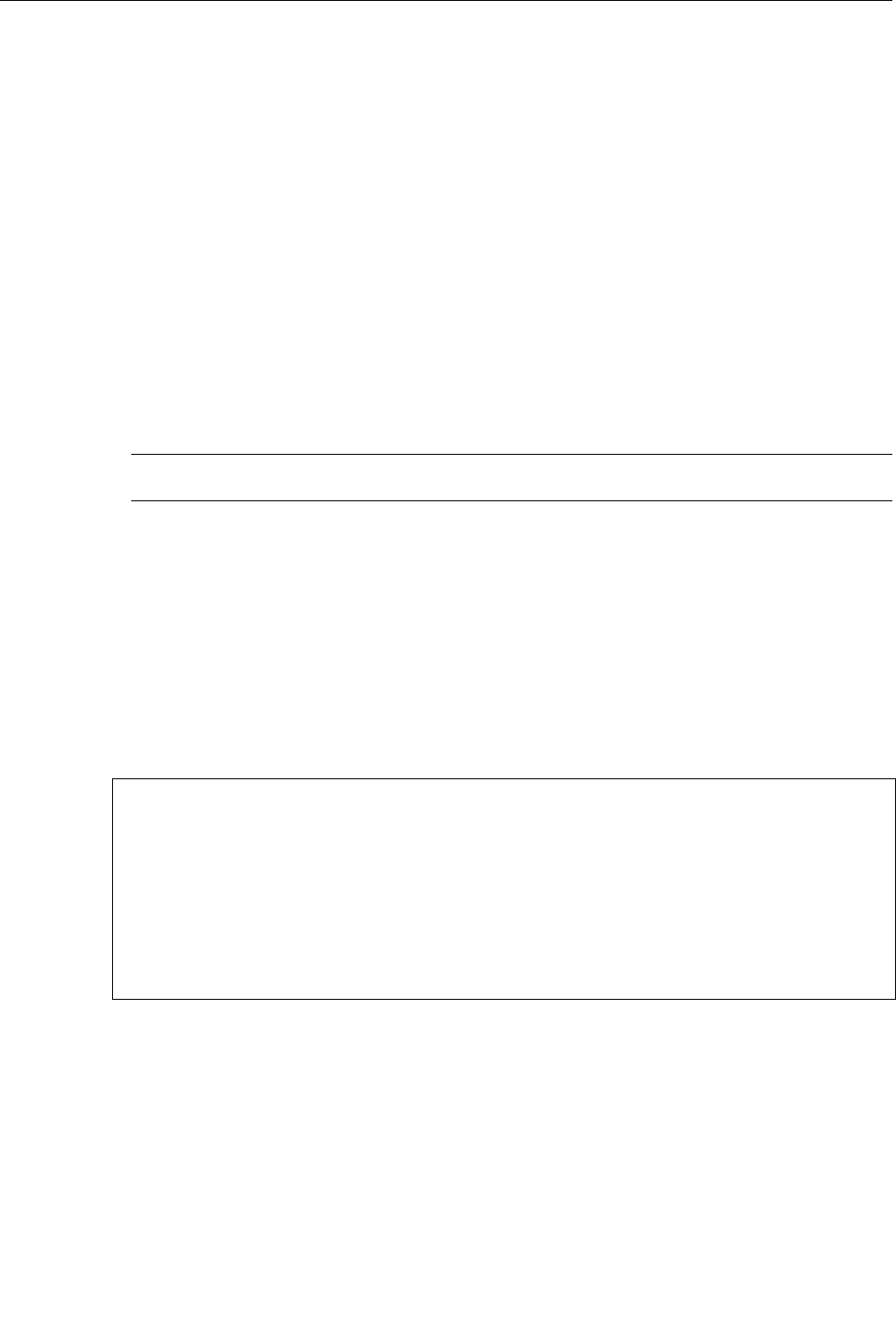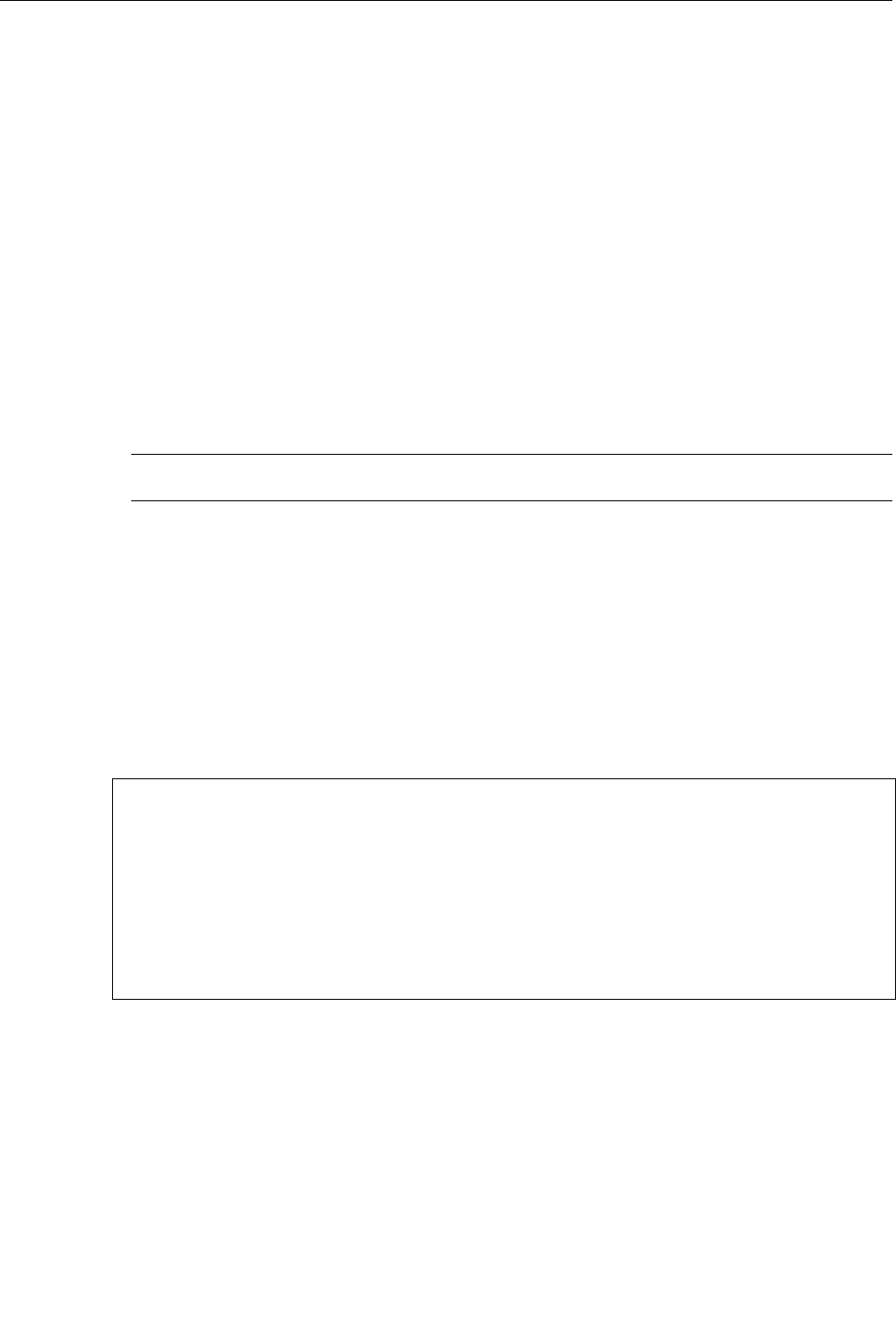
RuggedSwitch™ User Guide
Flow Control
Flow Control is useful for preventing frame loss during times of severe network
traffic. Examples of this include multiple source ports concentrating to a single
destination port or a higher speed port bursting to a lower speed port.
When the port is half-duplex it is accomplished using “backpressure” where the
switch simulates collisions causing the sending device to retry transmissions
according to the Ethernet backoff algorithm. When the port is full duplex it is
accomplished using PAUSE frames which causes the sending device to stop
transmitting for a period of time.
FEFI
Enabling Far End Fault Indication (FEFI) inhibits transmitting link integrity
pulses when the receive link has failed. This allows the device at far end to detect
link failure under all circumstances.
Note:
This feature must not be enabled at both end of a link.
Link Alarms
Enabling link alarms will cause alarms and SNMP linkUp and linkDown traps to
be sent for the port.
Port Rate Limiting Menu
The Configure Port Rate Limiting Command will provide a summary of
broadcast rate limiting settings for the ports.
Figure 14: Port Rate Limiting Menu
My Switch Port Rate Limiting Admin Access
Port Broadcasts
1 2000
2 2000
3 2000
4 2000
5 2000
6 2000
7 2000
8 2000
<CTRL> Z-Help S-Shell
Broadcasts
The switch will limit the number of accepted broadcast frames on this port to this
value each second, discarding the excess. Broadcast storm filtering may be
disabled for the port.
Port Security Menu
RuggedCom