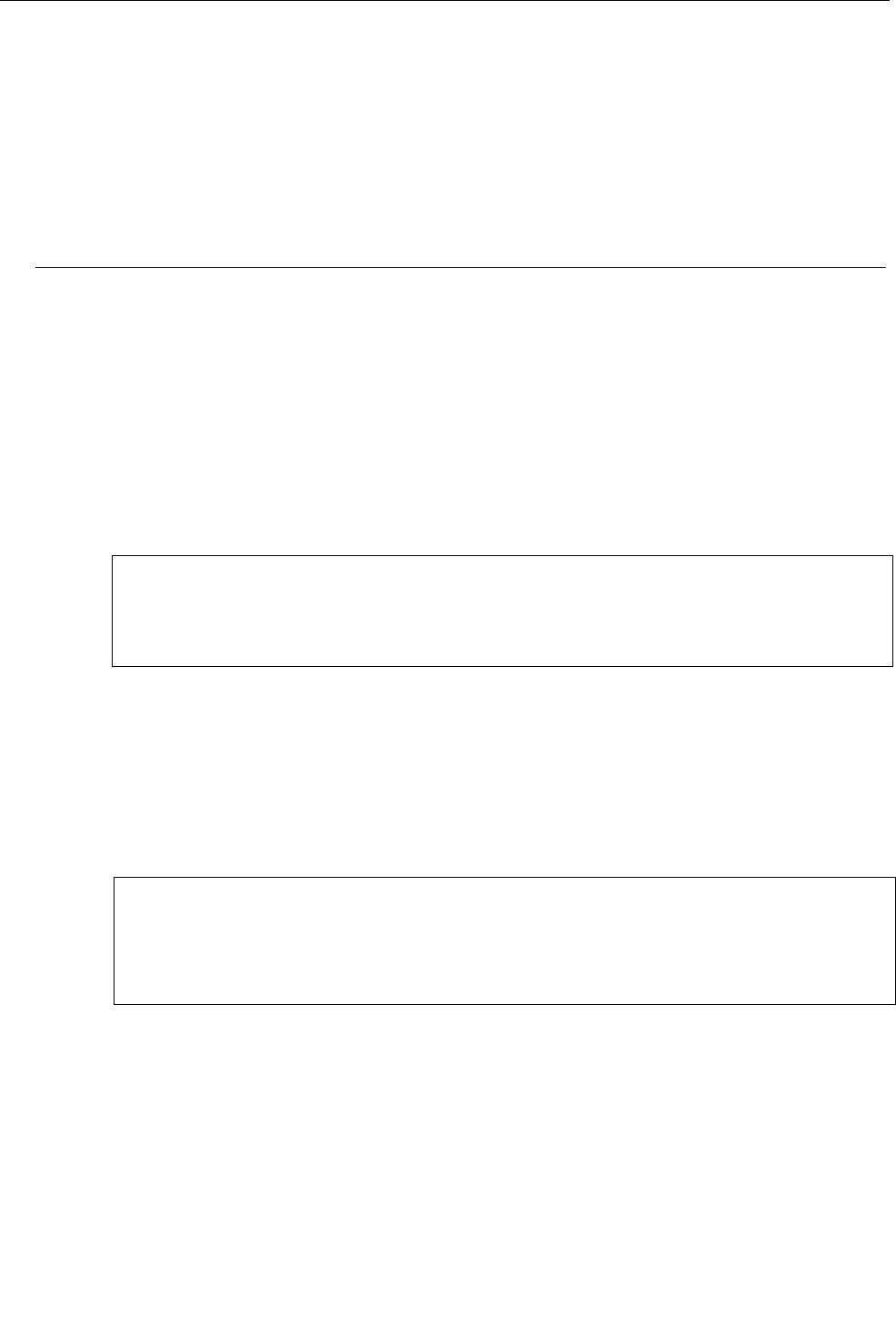
RuggedSwitch™ User Guide
Multicast Filtering Configuration
Multicast Filtering Parameter Ranges & Default Settings
The following set of tables lists default IGMP configuration parameters for the
switch.
Configuration Item Default Value Supported Values
IGMP Mode Active Active, Passive
IGMP Query Interval 60 Seconds 10 to 3600 seconds
Router Ports None A list of ports
IGMP Operational Status (per VLAN) Off Off, On
Multicast Filtering Menu
The Multicast Filtering menu is available from the main menu Multicast Filtering
command.
Figure 44: Multicast Filtering Menu
IGMP Parameters Menu
IGMP parameters are configured from this menu. Note that the activation of
IGMP on a per-VLAN basis is configured using the Virtual LANs menu
Configure VLANs command.
Figure 45: IGMP Parameters Menu
My Switch Multicast Filtering Admin Access
Configure IGMP Parameters
View IP Multicast Groups
<CTRL> Z-Help S-Shell
My Switch IGMP Parameters Admin Access
Mode Active
Query Interval 60 s
Router Ports None
<CTRL> Z-Help S-Shell
Mode
This parameter sets the IGMP mode to active or passive.
In active mode the switch generates IGMP queries, if and when queries from a
multicast router are not detected. In passive mode the switch passively snoops
IGMP traffic and never sends IGMP queries.
RuggedCom


















