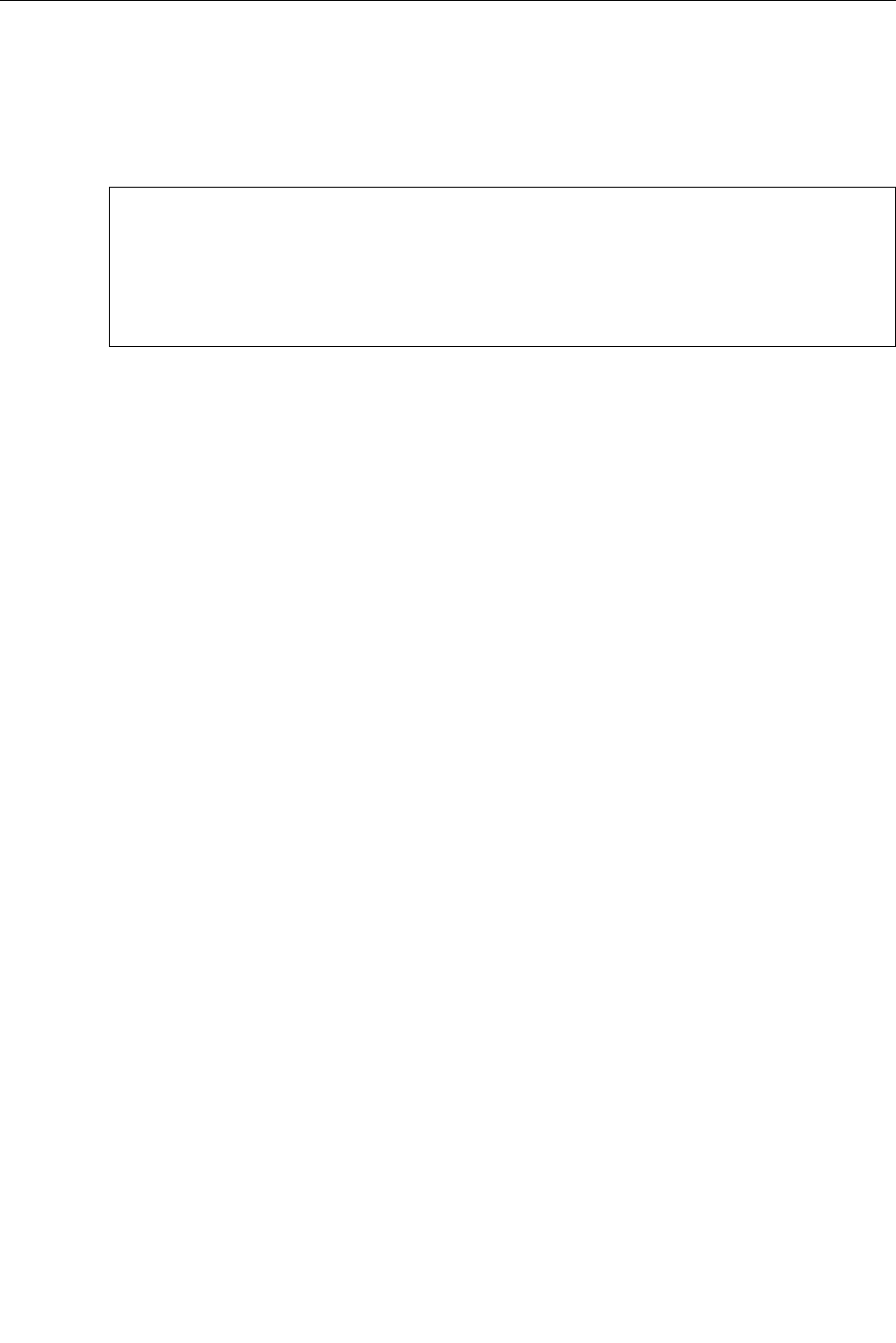
RuggedSwitch™ User Guide
Configure RMON History Control Table Menu
The History Control Table stores configuration records that define a users sample
collection. Collected samples can be viewed by using the arrow keys to select a
particular record and pressing <CTRL> V.
Figure 55: History Control Table
My Switch RMON History Control Table Admin Access
Index Port Requested Buckets Granted Buckets Interval Owner
1 5 70 70 4 Monitor
33 3 30 30 3000 Monitor
1200 5 20 20 2 Monitor
<CTRL> Z-Help S-Shell I-Insert L-Delete V-View
Index
The RMON History Control record index. When creating a new record, enter an
unused number in this field.
Port
The port to monitor.
BucketsReq
The number of buckets (1 to 4000) requested. The default value is 50.
BucketsGranted
The number of buckets granted for this record. This field is not editable.
Interval
The number of seconds (1 to 3600) between samples. The default value is 1800.
Owner
A field describing the person who configured this record and any applicable
contact information. The RMON specification recommends that the string always
start with the word “monitor”.
RuggedCom


















