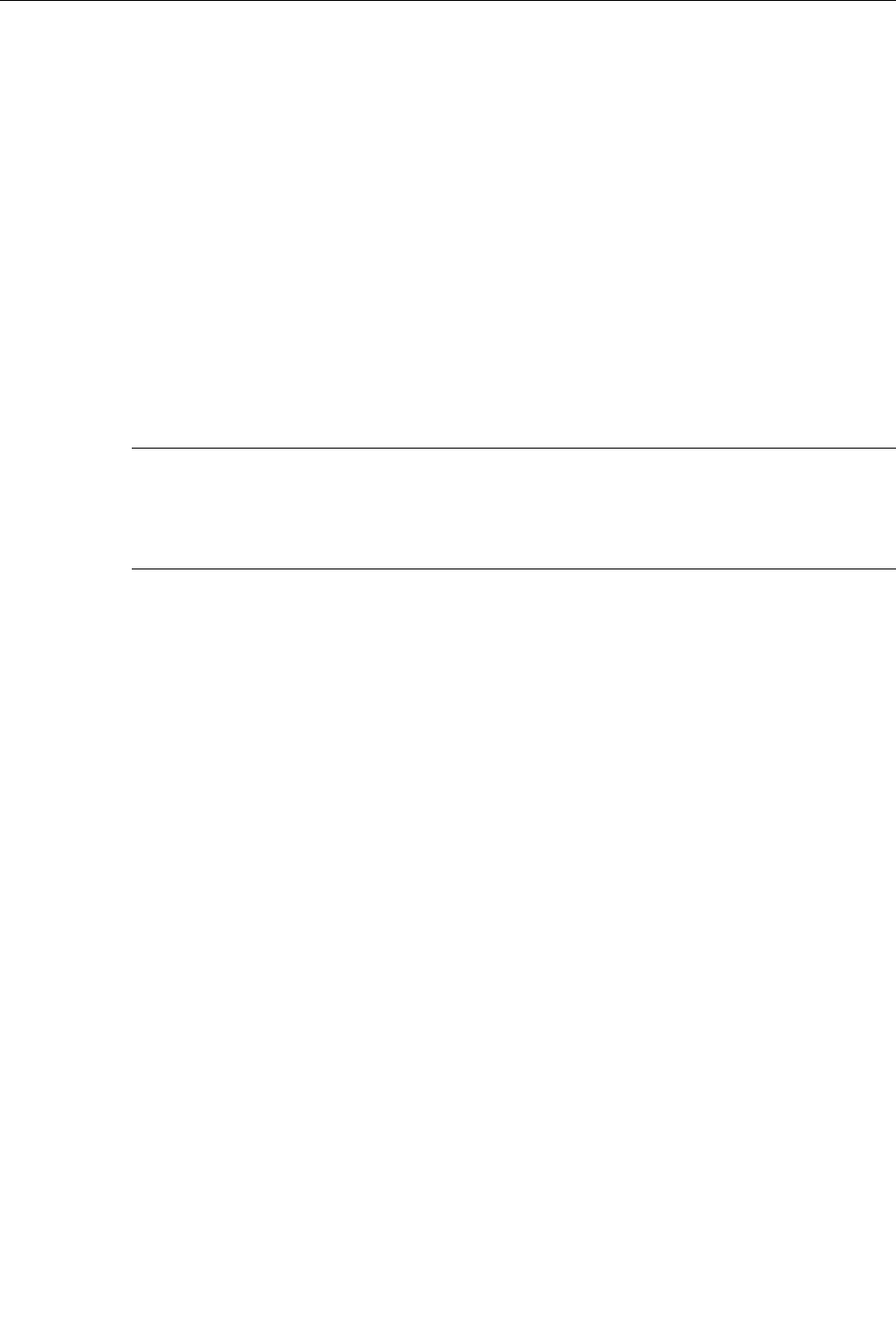
RuggedSwitch™ User Guide
Troubleshooting
Problem One
• One of my links seems to be fine at low traffic levels, but starts to
fail as traffic rates increase.
• One of my links pings OK but has problems with
FTP/SQL/HTTP/…
A possible cause of intermittent operation is that of an autonegotiation mismatch.
If one end of the link is fixed to full duplex and the peer autonegotiates, the
autonegotiating end falls back to half-duplex operation. At lower traffic volumes
the link may display few if any errors. As the traffic volume rises the fixed
negotiation side will begin to experience dropped packets while the
autonegotiating side will experience collisions. Ultimately, as traffic loads
approach 100% the link will become entirely unusable.
Note:
The ping command with flood options is a useful tool for testing commissioned links.
The command “ping 192.168.0.1 500 2” can be used to issue 500 pings each separated by 2
milliseconds to the next switch. If the link used is of high quality then no pings should be lost
and the average round trip time should be small.
Problem Two
• I am trying to use the FEFI protection feature but my links won’t
even come up.
Is it possible that the peer also has FEFI enabled? If both sides of the link have
FEFI enabled then both sides will withhold link signal generation from each other.
Problem Three
• I programmed the broadcast rate to 100 frames/sec on all my
ports. Why can I see more than 100 frames/sec coming out my
ports?
The broadcast rate applies only to admission of frames. An eight-port switch with
broadcast rate filtering set to 100 frames/sec could conceivably forward 700
broadcast frames/sec out a port.
RuggedCom


















