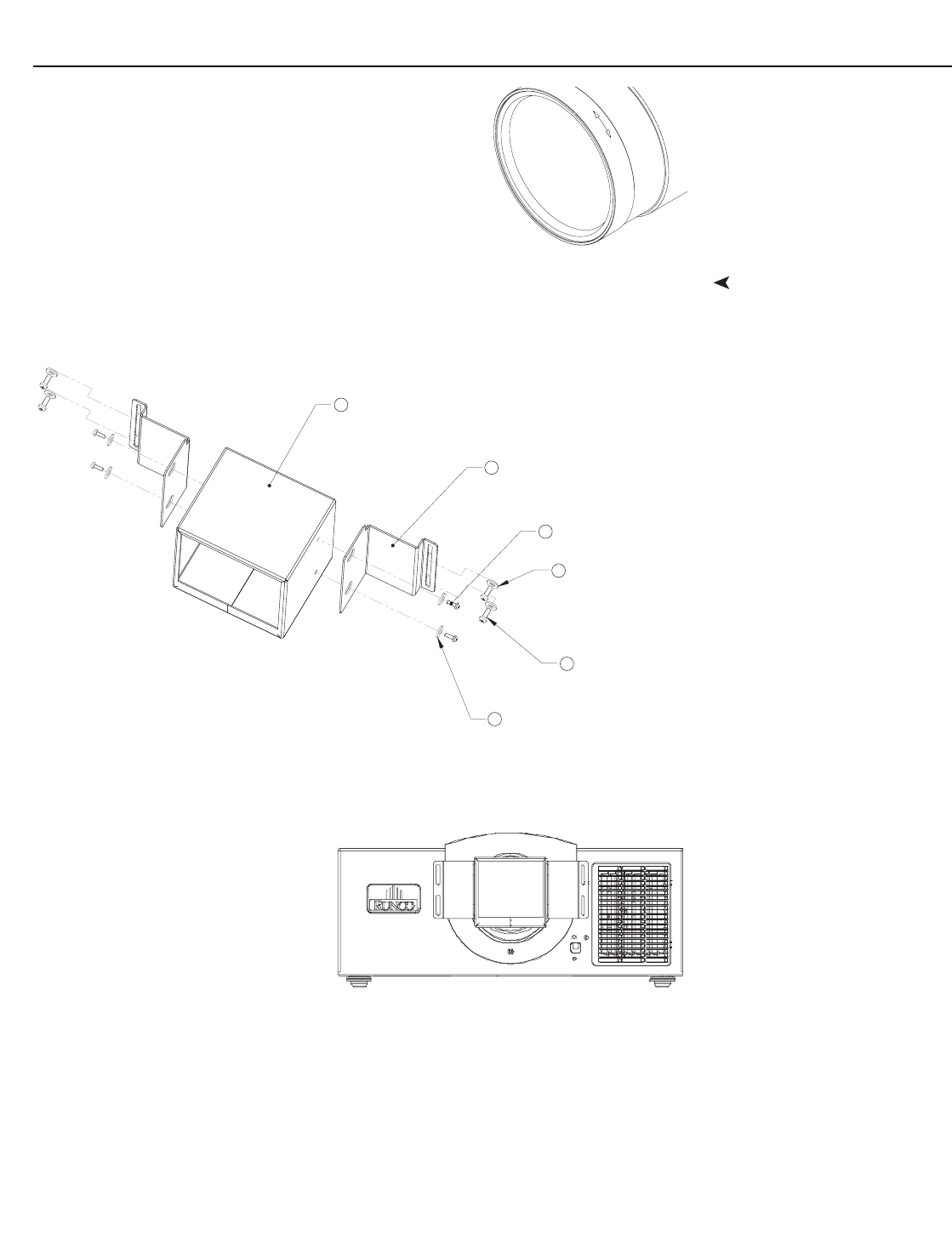
Installation
Runco CL-810 Series Owner’s Operating Manual 39
PRE
L
IMINAR
Y
Focus: Finally, rotate the Focus Ring on the anamorphic
lens to fine-tune the optical focus.
Anamorphic Lens
Installation and
Adjustment - Standard
CL-810/CineWide or
CL-810 Ultra/CineWide
Standard CL-810/CineWide (Prismatic Lens): The standard CL-810 Anamorphic lens
mount kit consists of everything shown in
Figure 3-19. Some components shipped with
your projector may differ slightly from what is shown in these instructions.
Figure 3-19. Standard CL-810 Anamorphic Lens Mounting Assembly - Exploded
View
1. Use the Pitch Adjustment Screws
(item #3) and Washers (item #6) to
attach the Mounting Brackets (item
#2) to the Anamorphic Lens (item
#1).
2. Use the four Y-Adjustment Screws
(item #5) and Washers (item #4) to
attach the Anamorphic Lens
assembly to the front of the
projector. (Do not fully tighten the
screws yet.)
F
O
C
U
S
3 Pitch Adjustment Screw,
4-40 x 5/16" (4x)
6 Fender Washer (4x)
2 Mounting Bracket (2x)
4 Washer (4x)
5 Y-Adjustment Screw,
Phillips Pan-Head,
6-32 x 3/8" (4x)
1 Anamorphic Lens


















