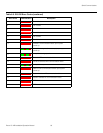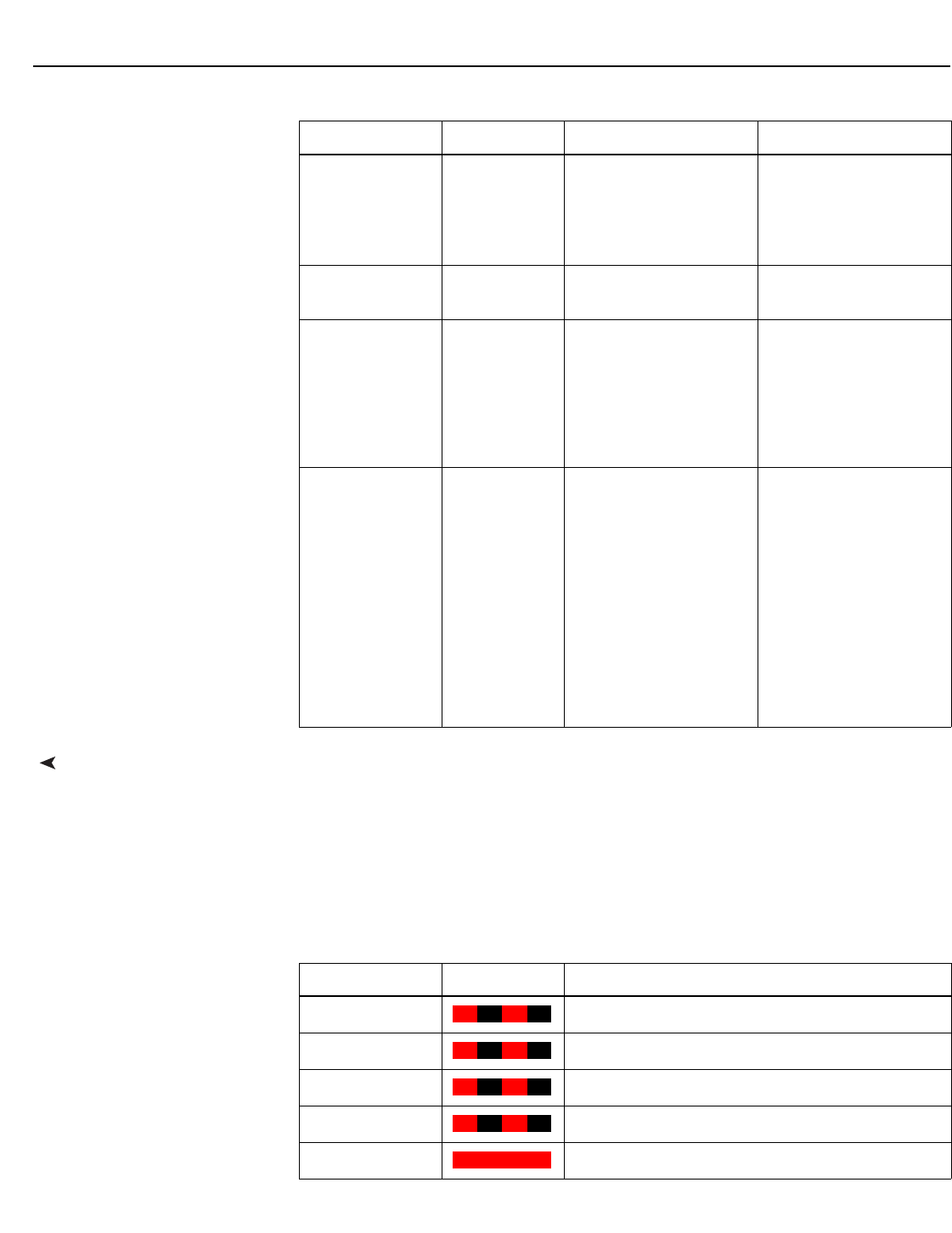
Serial Communications
84 Runco LS-HB Installation/Operation Manual
PRE
L
IMINAR
Y
RS-232 Error Codes If an errcode ? command returns one of the following values, you have encountered a
likely system error requiring the attention of a qualified service technician. Try resetting the
projector by powering it off, allowing it to cool and powering it on again. Refer to Table 6-3
and contact your dealer if the problem persists.
The specific code number identifies the source of the error detected, and is particularly
useful in cases where the projector is far away. For example, the code “7” means that
Fan 1 has failed.
status ?
0 = Standby
1 = Powering Up
2 = Displaying
3 = Cooling Down
4 = Error
errcode ?
Refer to RS-232 Error
Codes, below.
msgbox = ?
0 = On
1 = Off
This control enables or
disables the display of
power off, source and
adjustment message
boxes (brightness, con-
trast etc.). Default value is
ON.
cal.text1
cal.text2
cal.text3
=
Up to 30 characters. The LS-HB start-up
screen is customizable
with three lines of text of
up to 30 characters each.
This text appears below
the “CALIBRATED FOR:”
text in the logo screen.
The allowable characters
are all numbers, letters
(uppercase and lower-
case), spaces, and sym-
bols available in the ASCII
code set.
Table 6-2. Serial Commands (continued)
Operation Commands Values Notes
Table 6-3. RS-232 Error Codes
Error Code LED Indication Description
0
Inlet NTC thermal sensor is over temperature.
1
DMD NTC thermal sensor is over temperature.
2
Lamp 1 over temperature.
4
Ballast 1 over temperature.
6
Fan failure upon system power-up.