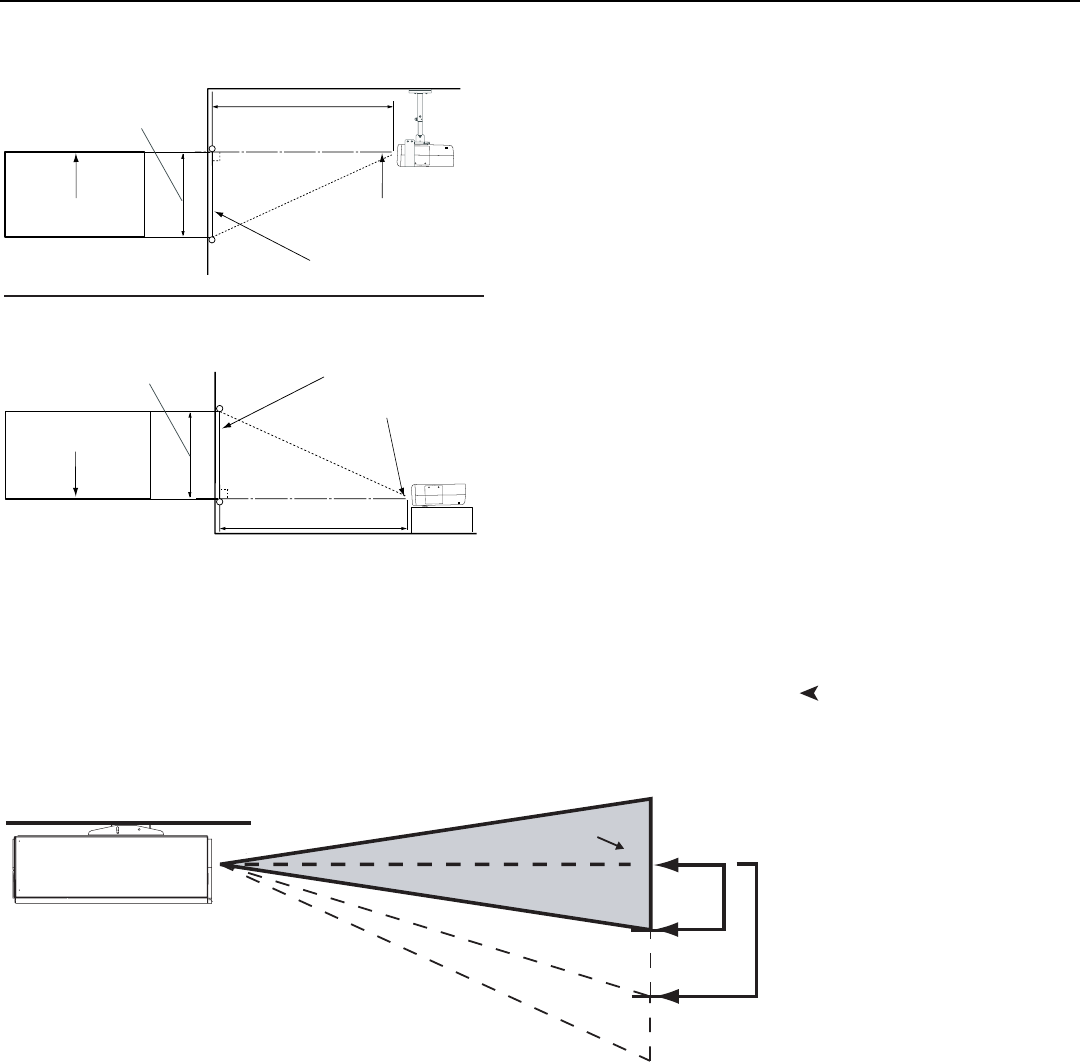
Installation
Runco LS-HB Installation/Operation Manual 19
PRE
L
IMINAR
Y
Figure 3-3. Projector Placement
Lens ShiftYou can use the lens shift controls on the projector to center the image on the screen.
Lens shift is generally expressed as a percentage of the screen height or width, as shown
in Figure 3-4.
Figure 3-4. Vertical Lens Shift (Example Only)
Vertical Lens Shift: The LS-HB provides up to 25% of upward vertical lens shift
and up to 60% of downward vertical lens shift. For example, with a 100 x 56 inch
(1.78:1) screen, you can shift the image up to 14.00 inches (0.36 meters) above or 33.60
inches (0.85 meters) below the screen center.
Screen
Height
Projection Distance
Ceiling
x
Lens CenterLens Center
Ceiling Installation
Screen
Height
Floor
Lens Center
Projection Distance
Floor Installation
Lens Center
x
50% Height
Lens Shift
(0.5 x H)
100% Height
Lens Shift
(1.0 x H)
Screen Center
0%
Note: This is a general example of lens shift. Lenses vary in their shift capabilities. No particular
lens or projector is used in this example.


















