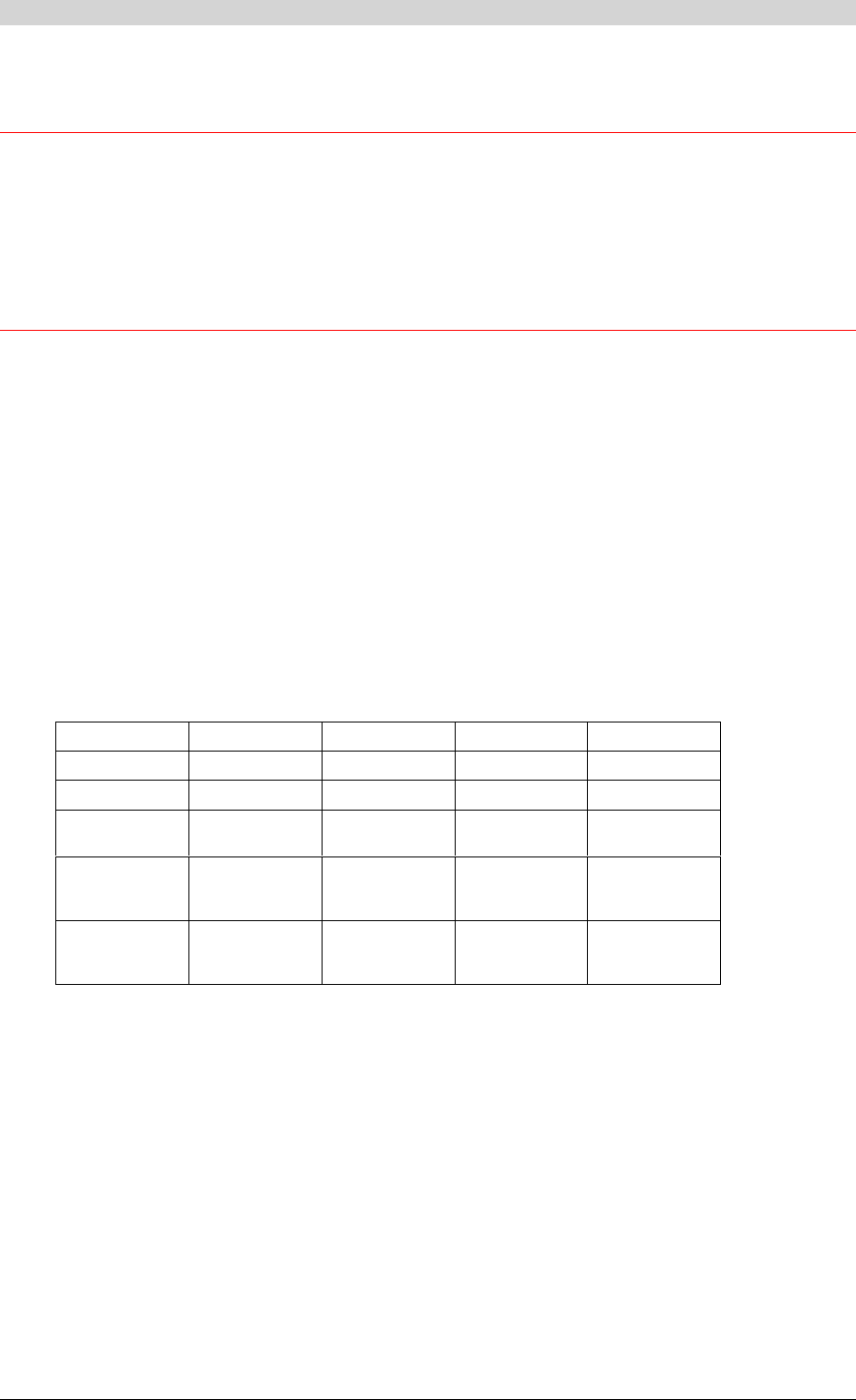
4 - Troubleshooting the SAGEM F@st
TM
1000 modem
User Guide - N56815740110
Page 4-6
No reproduction or communication without the written consent of SAGEM SA
4.2 Interpreting the LEDs
Four indicator lights on the front of the SAGEM F@st™ 1000 let you see the progress of the WAN
connection and follow the operation of the modem at the same time.
Ignore these indicator lights in the first seconds after starting the modem, because they are not yet
stable.
4.3 Operating alarms
These events represent problems that appear in SAGEM F@st
TM
1000 operation. They can be
diagnosed using the green LEDs:
! All the LEDs are on steady, see section 4.3.6.
! All LEDs off:
• Check that the type of power supply available in your premises is correct for the mains
adapter unit supplied with the SAGEM F@st™ 1000 (see the label on the adapter).
• Check that the power supply adapter supplied is powered by the network.
• Check that the power adapter's 4-way MINI-DIN connector is correctly inserted in the
appropriate socket (PWR) on the SAGEM F@st™ 1000.
Apart from the above cases, the table below specifies the meaning of the various LEDs on the
modem cover.
Marking PWR LINE USB DATA
Assignment
Power supply ADSL link USB activity ADSL data
Color
Green Green Green Green
On steady
SAGEM F@st
TM
1000 powered up
ADSL connected USB active
_
Off
No power supply
(see § 4.3.1) _
USB not active
(see 4.3.4)
No activity on
ADSL link
(see § 4.3.5)
Blinking
_
ADSL being
connected
(see § 4.3.3)
_
Activity on ADSL
link


















