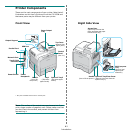Setting Up Your Printer
2.
2
2
Carefully remove all of the packing tape from the printer.
3
Pull the paper tray out of the printer and remove the
packing tape from the tray.
4
Select a location for the printer:
• Leave enough room to open the printer trays and
covers, and to allow for proper ventilation.
• Provide the proper environment:
- A firm, level surface
- Away from the direct airflow of air conditioners,
heaters, or ventilators
- Free of temperature, sunlight, and humidity extremes
or fluctuations
- Clean, dry, and free of dust
CAUTION
:
You must place your printer on a level surface. If
you do not, print quality problems can occur.
Installing the Toner Cartridges
1
Using the handle, completely open the access door.
NOTE
:
The paper transfer belt is already installed in your
printer.
2
Take the toner cartridges out of their packages.
CAUTION
:
• Do not use sharp objects, such as a knife or scissors, to
open the toner cartridge packages. You could damage the
surface of the toner cartridges.
• To prevent damage, do not expose the toner cartridges to
light for more than a few minutes. Cover them with paper to
protect them if necessary.
• Do not touch the green surface, the OPC drum, on the front
of each toner cartridge with your hands or any other
material. Use the handle on each cartridge in order to avoid
touching this area.