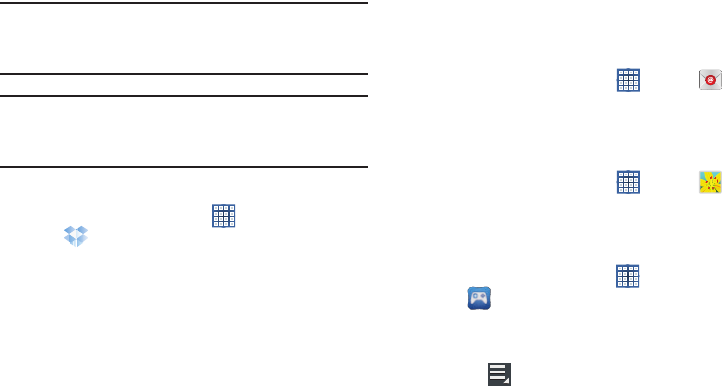
Applications and Widgets 125
Important!
The computer application must be installed on the
computer containing the desired files and that
computer must have an active Internet connection.
Note:
It might be necessary to configure your router’s firewall
settings to allow this application to gain access to the
Internet.
Accessing Dropbox On Your Device
1. From a Home screen, touch
Apps
➔
Dropbox
.
2. Follow the on-screen instructions.
Dual Clock
Display the time for two different locations.
To add the Dual clock widget to a Home screen, see “Adding
Widgets to a Home screen” on page 34.
1. From a Home screen, locate the
Dual clock
widget.
The Dual clock widget is actually two widgets. Each
widget displays the time and a city name.
2. Touch either widget to choose a different city than the
one currently displayed.
Email
Send and receive email using popular email services. For
more information, refer to “Email” on page 60.
Ⅲ
From a Home screen, touch
Apps
➔
Email
.
Gallery
Use Gallery to view, capture, and manage photos and videos.
For more information, refer to “Gallery” on page 101.
Ⅲ
From a Home screen, touch
Apps
➔
Gallery
.
Game Hub
Access social and premium games. Join Game Hub to enjoy
free games with your friends.
1. From a Home screen, touch
Apps
➔
Game Hub
.
A Disclaimer screen displays.
2. Read the Disclaimer and touch
Confirm
.
3. Touch Menu to display the following options:
• Uninstall
: Touch this option to uninstall a previously installed
game.
•
Legal notices
: Displays Game Hub legal information.
4. Touch a game and follow the on-screen instructions.
GT-N8013.book Page 125 Tuesday, February 5, 2013 6:55 PM


















