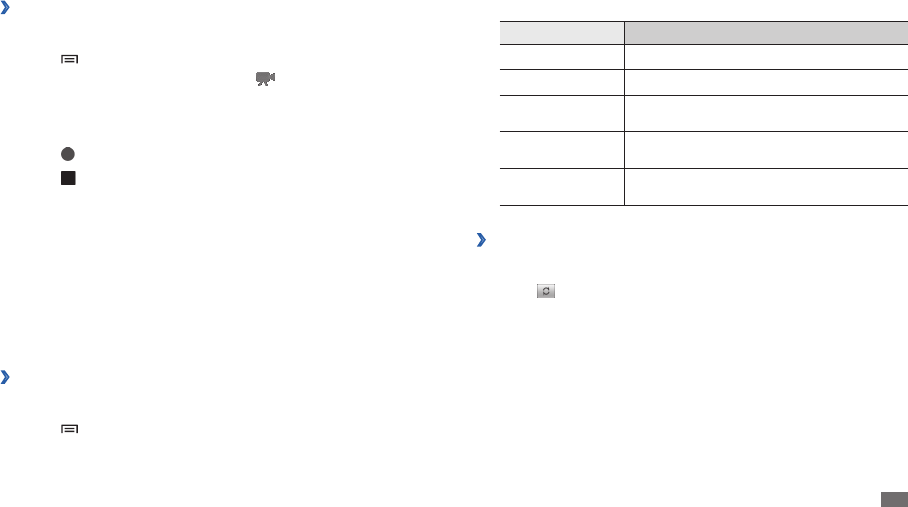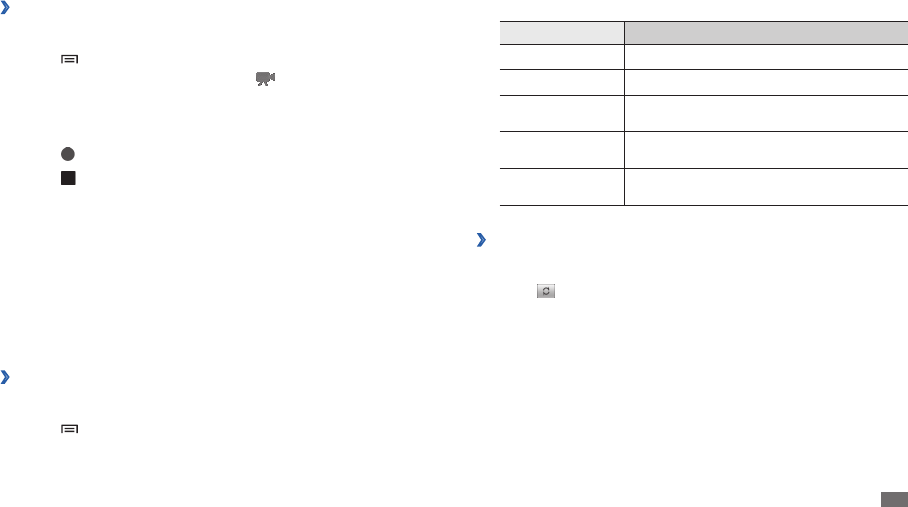
Web
31
Adjust the following settings to customise the daily brieng screens:
3
Option Function
Select city Add cities for weather forecast.
Select stock Add companies for stock information.
Auto refresh
Set the daily brieng screens to be
automatically updated with latest information.
Widget auto scroll
Set the daily brieng widget to automatically
show more information.
Unit
Select a temperature unit to use for weather
forecast.
View daily brieng
›
In Menu mode, select
1
Daily Brieng.
Select
2
to refresh the information.
Scroll left or right to view information.
3
Upload videos
›
In Menu mode, select
1
YouTube.
Press [
2
]
→
Upload and select a video. Skip to 8.
If you want to upload new videos, select
to turn on the camera.
Rotate the device to landscape view.
3
Aim the lens at the subject and make any adjustments.
4
Select
5
to start recording.
Select
6
to stop recording.
Select
7
Save to upload the video that you have recorded.
Enter your user name and password and select
8
Sign in (if necessary).
Enter details of the upload and select
9
Upload.
Daily Brieng
Learn to get weather forecast, stock information, news, and schedules for
today.
Customise daily brieng settings
›
In Menu mode, select
1
Daily Brieng.
Press [
2
]
→
Settings
→
a brieng service.