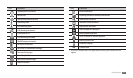Contents
5
Web ........................................................................... 25
Internet ........................................................................................ 25
Readers Hub ................................................................................ 28
News & Weather ......................................................................... 28
Pulse .............................................................................................. 29
Samsung Apps ........................................................................... 29
Market .......................................................................................... 30
YouTube ....................................................................................... 30
Daily Brieng .............................................................................. 31
Maps ............................................................................................. 32
Latitude ........................................................................................ 32
Places ............................................................................................ 33
Navigation ................................................................................... 33
Google Search ............................................................................ 34
Mobile Jukebox .......................................................................... 34
TopApps ....................................................................................... 34
Assembling ................................................................ 8
Unpack ........................................................................................... 8
Charge the battery ...................................................................... 8
Insert the SIM or USIM card ....................................................... 9
Insert a memory card (optional) ............................................ 10
Getting started ........................................................ 12
Turn your device on and o .................................................... 12
Get to know your device .......................................................... 13
Use the touch screen ................................................................. 16
Get to know the home screen ................................................ 17
Access applications ................................................................... 18
Customise your device ............................................................. 19
Enter text ..................................................................................... 22
Contents