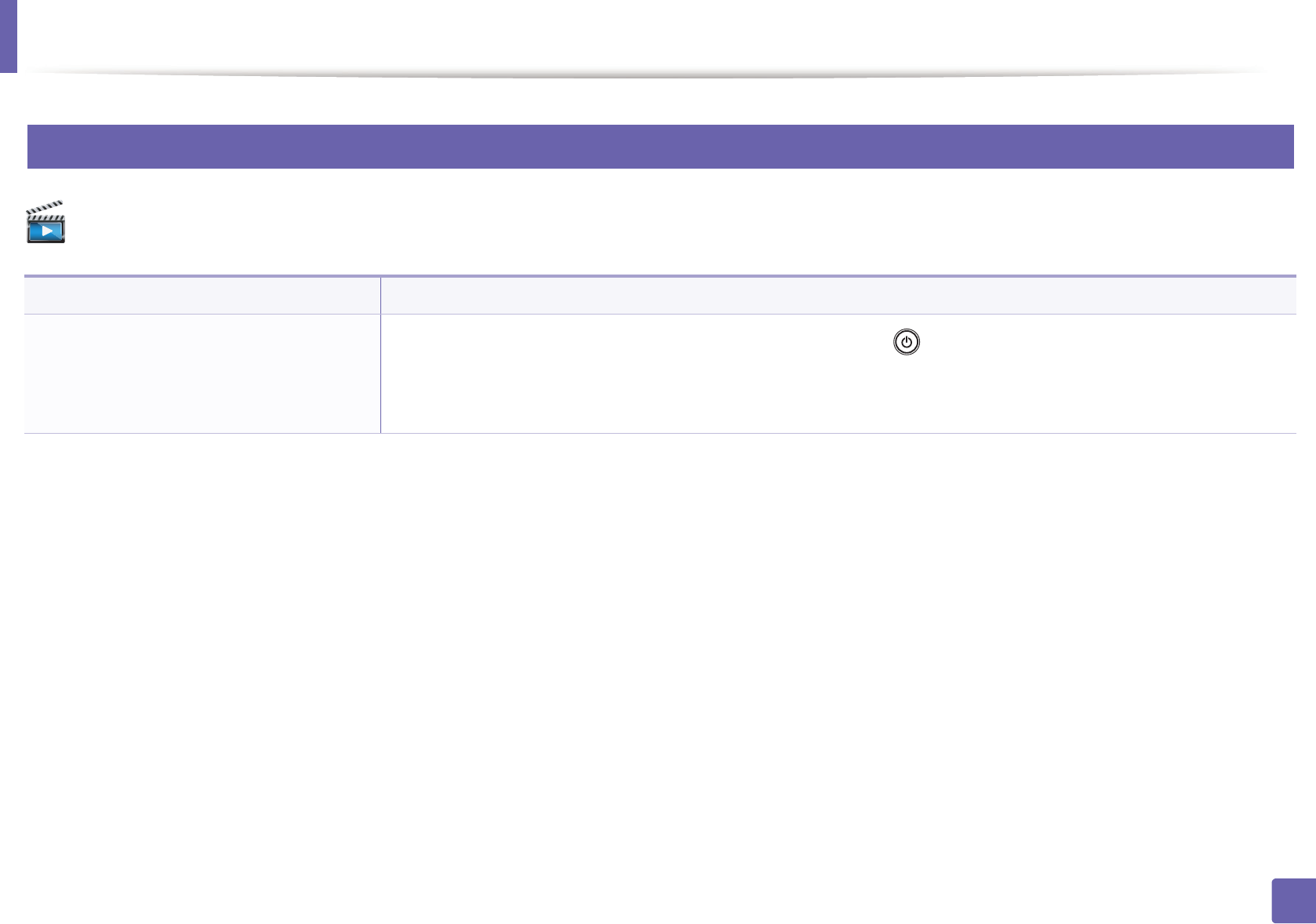
164
5. Troubleshooting
Power and cable connecting problems
1
Power
Click this link to open an animation about solving power problems.
Condition Suggested solutions
The machine is not receiving power,
or the connection cable between the
computer and the machine is not
connected properly.
• Connect the machine to the electricity supply first and press the (Power) button on the control panel.
• Disconnect the machine’s cable and reconnect it.


















