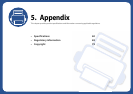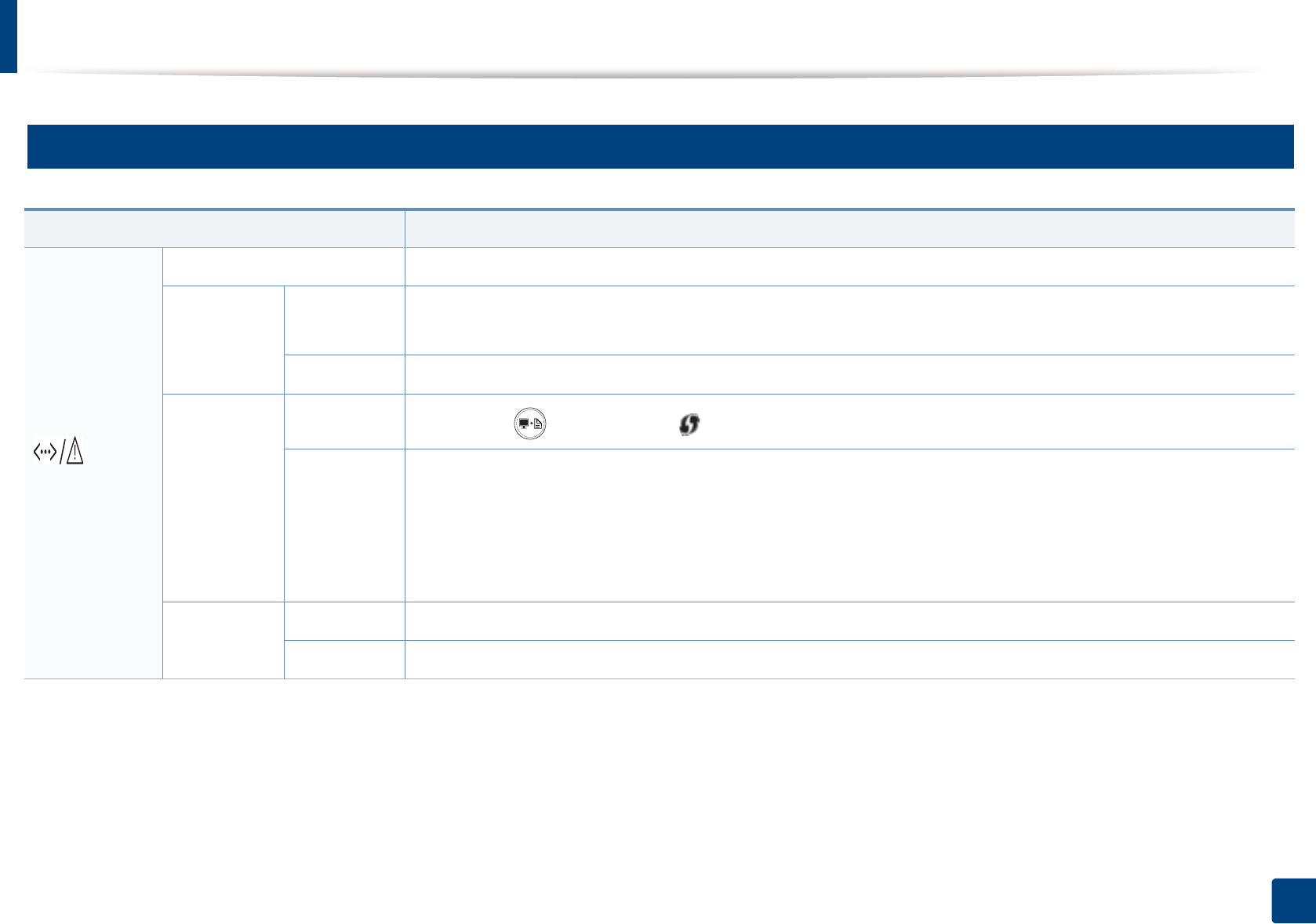
Understanding the status LED
57
4. Troubleshooting
3
Status LED
Status Description
(Status
LED)
Off The machine is off-line or save mode.
Green
Blinking
• When the machine is receiving data and printing data.
• When the backlight blinks rapidly, the machine is printing data.
On The machine is on-line and can be used.
Red
Blinking
Waiting for a (Print screen) or (WPS) button to be pressed for manual printing.
On
• The cover is opened. Close the cover.
• There is no paper in the tray when receiving or printing data. Load paper in the tray ("Loading paper in the tray" on
page 27).
• The machine has stopped due to a major error.
• When the machine is manual and manual duplex printing.
Orange
Blinking Upgrading firmware.
On A paper jam has occurred (see "Clearing paper jams" on page 53).