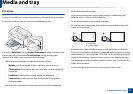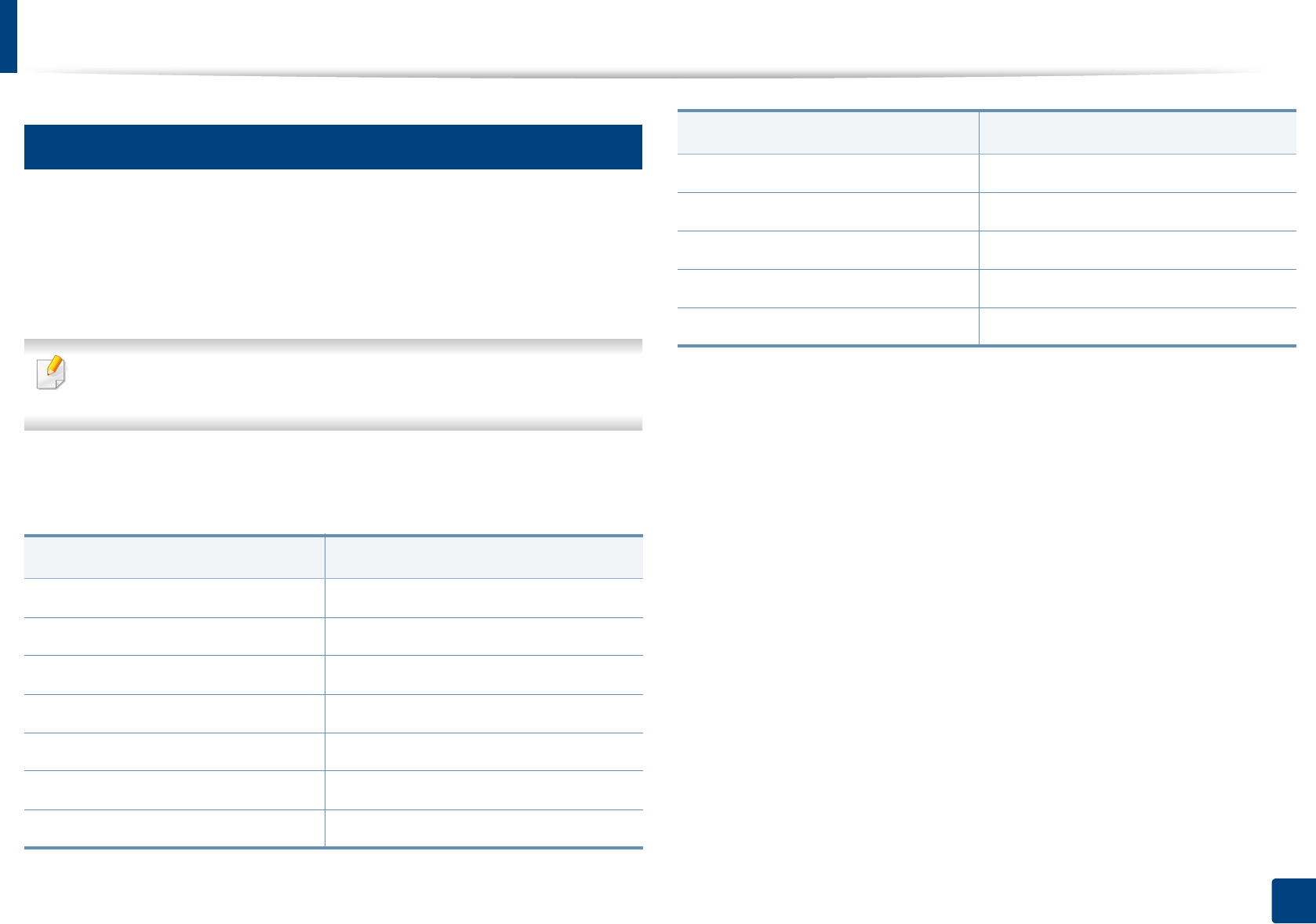
Media and tray
30
2. Learning the Basic Usage
4
Printing on special media
The table below shows the special media usable in tray.
To change the paper setting set in the machine, from the Printing preferences
window > Paper tab > Paper Type (see "Opening printing preferences" on page
36).
When using special media, we recommend you feed one sheet at a time (see
"Print media specifications" on page 62).
To see for paper weights for each sheet, refer to "Print media specifications" on
page 62.
(●: Supported)
Types
Tray
a
Plain ●
Thick ●
Thin ●
Bond ●
Color ●
CardStock ●
Labels ●
Envelope ●
Preprinted ●
Cotton ●
Recycled ●
Archive ●
a. The paper types available manual feeding in tray.
Types
Tray
a