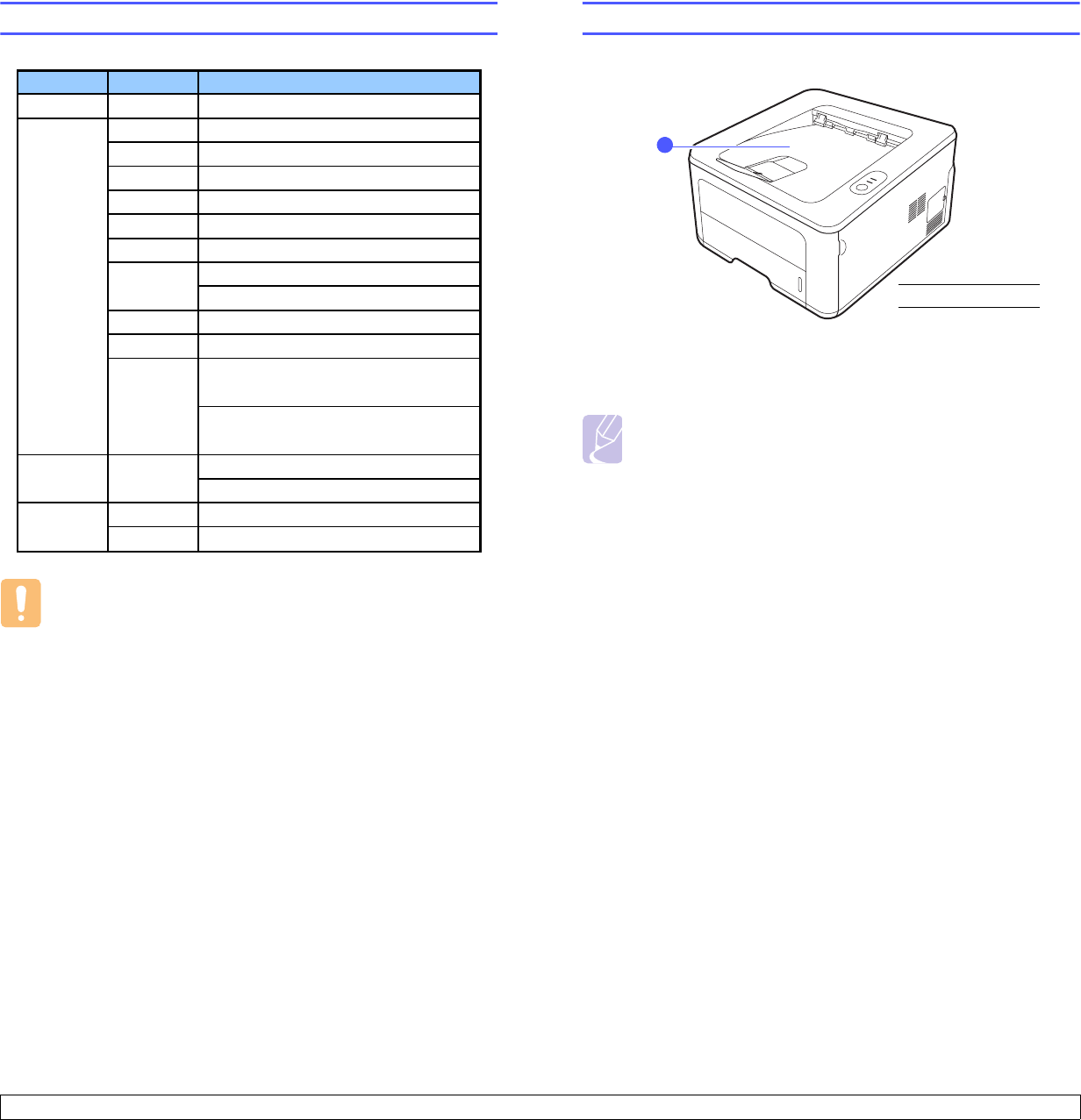
5.7 <
Loading print media>
Printing with a prescribed paper size
Caution
• Do not use print media that does not meet the media
specifications in the user’s guide, it can damage the machine.
When using the media that meets the specification, set the paper
to the right tray in the printer property.
Region Country mm
N.A. US 101 x 152(4" x 6")
UK 178 x 210
Italy 152 x 197
Austria 99 x 210
Netherlands 148 x 105
Swiss -
Hungary 100 x 203
Min. 90 x 110
Max. 200 x 215
Slovakia
104 x 148
Czech
107 x 147
Prescription (Recept)
98 x 220
Doctors' note(napotnica)
154 x 210
105 x 148.5
125 x 176
Singapore
141 x 218
Philippines
182 x 257
S.E. Asia
EU
Poland
Slovenia
CIS Russia
Knowing an output location
The output tray collects paper face down, in the order in which the sheets
were printed.
Note
• If you continuously print many pages, the surface of the output
tray may become hot. Be careful not to touch the surface, and
especially keep children away from the surface.
• The output tray can hold up to 150 sheets of 75 g/m
2
(20 lb)
plain paper. Remove the pages so that the tray is not
overloaded.
1
1
output tray


















