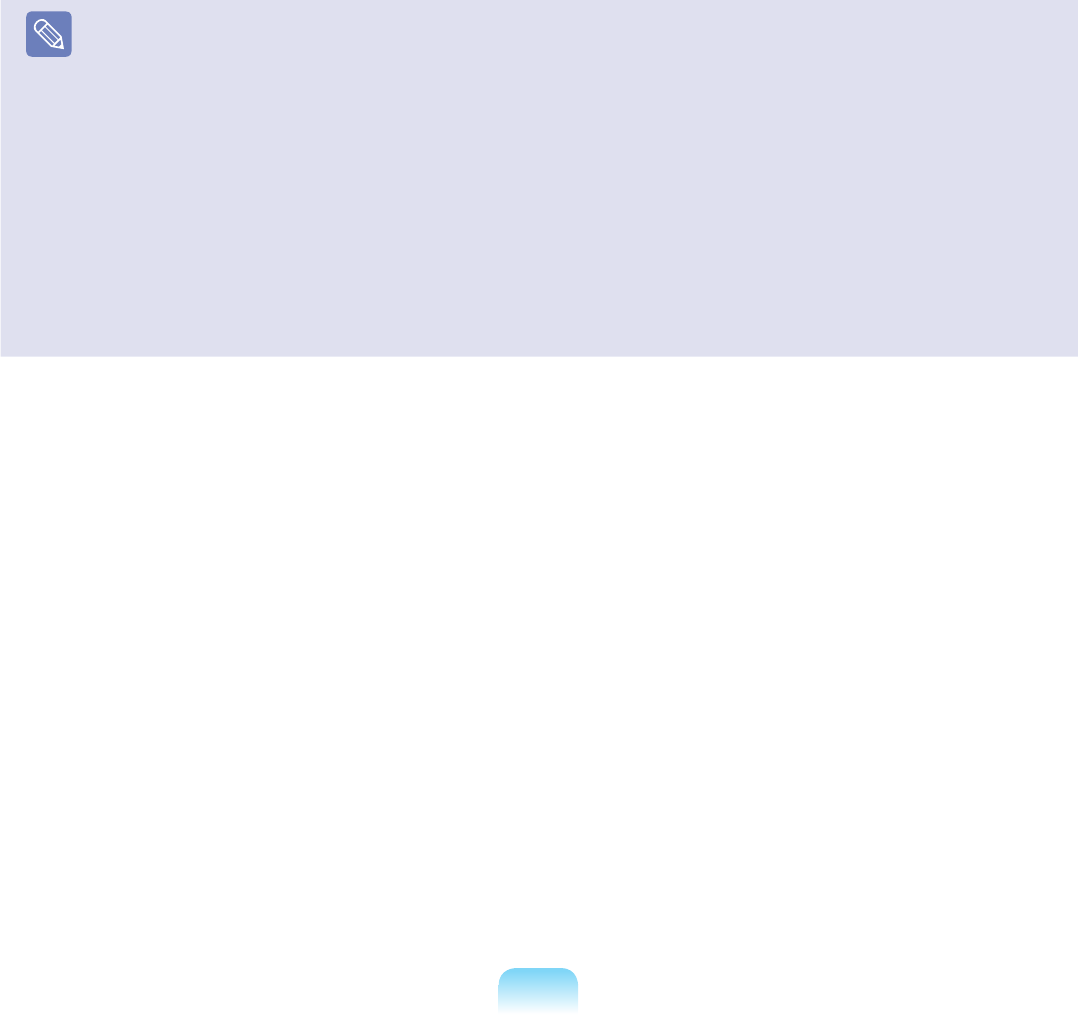
101
Note
■
Detailed Usage
Formoredetailedusage,click
Start > All Programs > Cyberlink DVD Suite > Power DVD > PowerDVD Help.
■
DVD Region Code
ADVDtitlehasaregioncodeaccordingtotheinternationalspecicationssothatitcanbeplayedonlyinthatspecic
region.
DVDtitleswitharegioncodewillonlyplayonDVDdrivesandprogramforplayingwiththesameregioncode.
A DVD drive is sold with an empty region code and the region code is set when the user inserts a DVD title into the drive for
thersttime.WheneveraDVDtitleisinsertedwitharegioncodedifferentfromthatoftheDVDdrive,theregioncodeofthe
DVDdriveisautomaticallychangedtotheregioncodeoftheDVDtitle.
However,changingtheregioncodeofaDVDdriveislimitedto5changes.Afterthat,theregioncodeispermanentlyxed
tothelastregioncode.Ifyouneedtochangetheregioncodeafterchangingthecode5times,contactaservicecenter.
Althoughaservicecentercanhelpyouinthiscase,youwillbechargedaservicefee.


















