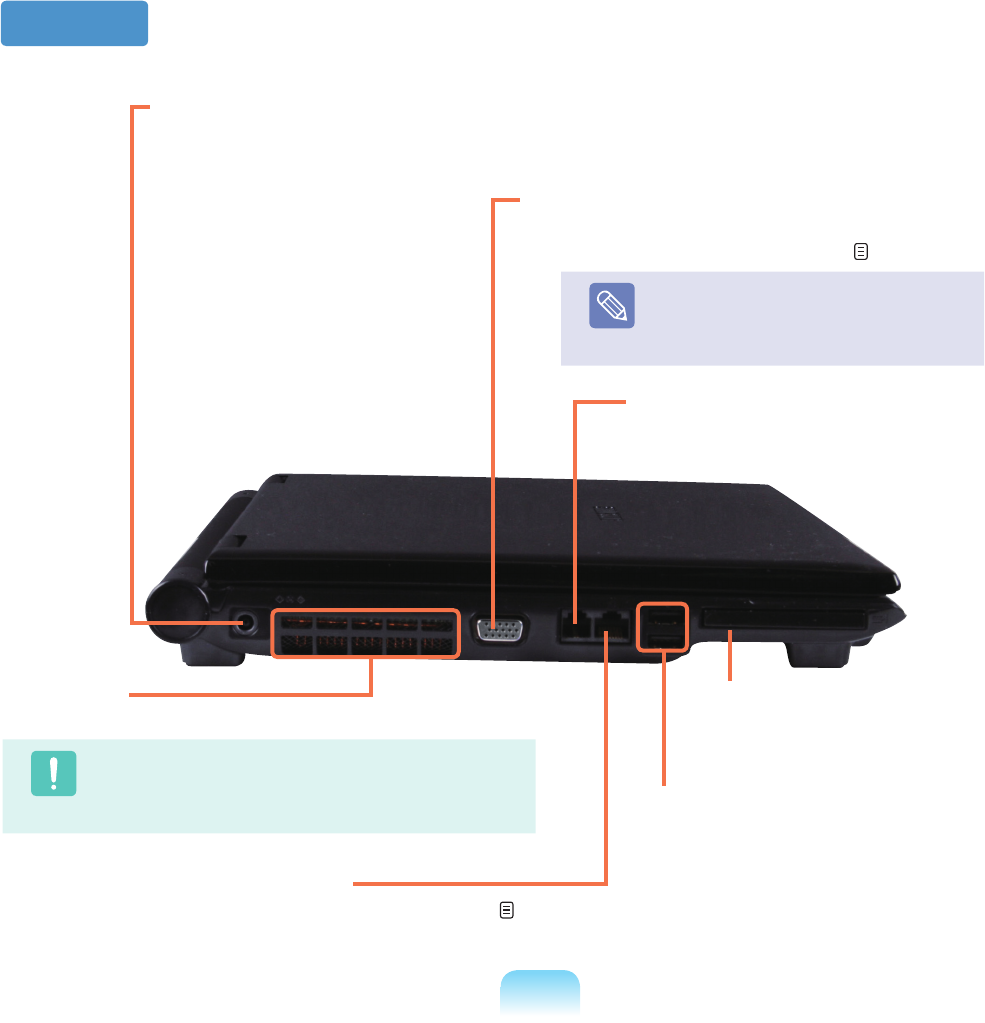
36
Left View
2 Fan Vents
Theinternalheatofthecomputerisemittedthroughtheseholes.
Caution
Iftheventsareblockedthecomputermayoverheat.
Avoidblockingtheventsasthismaybedangerous.
5 Wired LAN Port
*
ConnecttheEthernetcabletothisport. p.82
4 Modem Port
*
Aporttowhichatelephonecableisconnectedtoin
ordertodialuptotheInternet.
1 DC Jack
AjacktoconnecttheACadapterthatsuppliespowertothecomputer.
3 Monitor Port
Aportusedtoconnectamonitor,TVorprojector
supportinga15pinD-SUBinterface.
p.53
Note
The monitor port color may differ from
theactualone.
6 USB Port
You can connect USB devices to the USB port such
asakeyboard/mouse,digitalcamera,etc.
7 PCI ExpressCard Slot
InstallthePCIExpresscardintothis
slot.


















