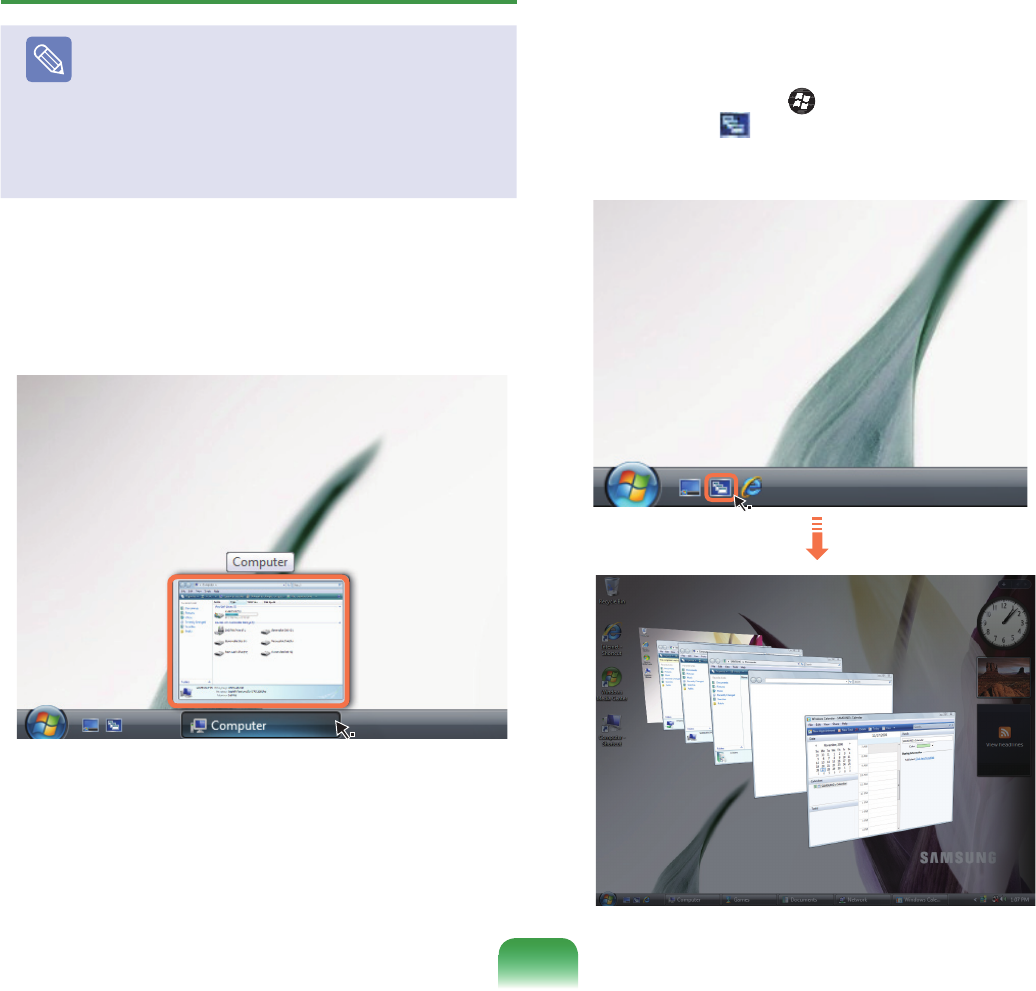
Window View Functions
Note
IfyouhavesetuptheAerofunction,youcanuse
thewindowviewfunctions.
IfyouwanttousetheAerofunction,click
Start > Control Panel > Appearance and
Personalization > Window Color and
Appearance.SelectWindowAerofromthecolor
schemesandclickOK.
►Preview
Ifyoumovethemousepointeroverawindowbuttonon
theTaskbar,youcanpreviewthecontentsofthewindow
withoutopeningit.
►Switching between Windows
This function arranges multiple windows in 3D so that
userscaneasilyviewthewindows.
PresstheWindowslogo(
)+Tabkeysorclickon
SwitchWindows( )atthebottomleftoftheDesktop,
andthewindowsaredisplayedin3D.
68


















