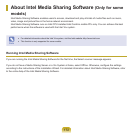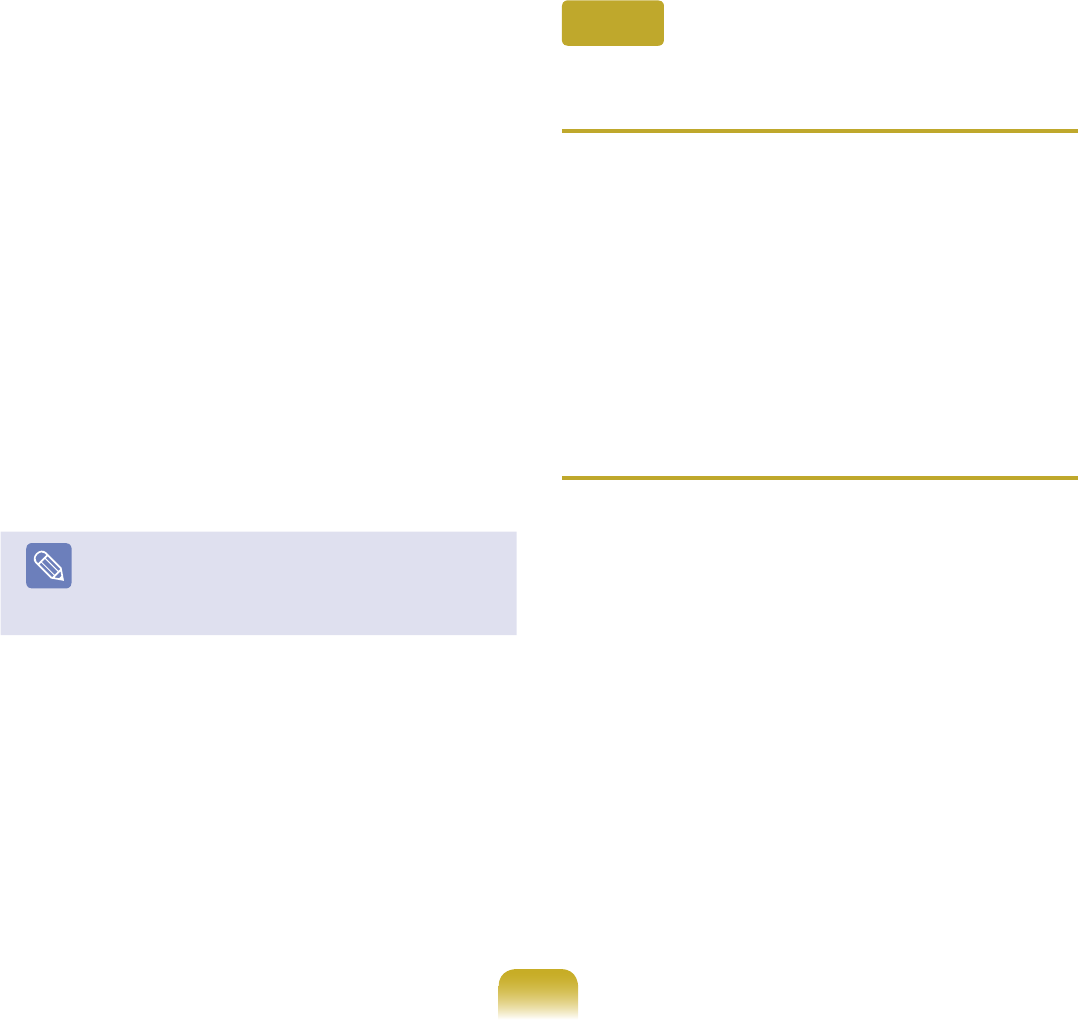
171
Other
Q
A 4GB memory capacity is not recognized by
Windows.
A WindowsVistacannotdisplaymorethan4GB
ofmemoryduetolicenseproblemsanddriver
compatibilityreasons.
Although the memory capacity is displayed as
3GBinthesysteminformation,the4GBmemoryis
recognizedandcanbeusednormally.
Q
The User Controls window appears when
installing or running a program in Windows
Vista.
A Inthiscase,click
Allow (or OK) to install or run
theprogram.However,ifyoudonothavean
administratoraccount,youhavetoenterthe
administrator password in the User Controls window
and then click Allow (or OK).Ifnoadministrator
password is set you can click Allow (or OK) without
enteringapassword.
A2
If your head set is a stereo headset,youhave
to check if the headset is connected as a stereo
headset.
Toresolvetheproblem,completetheprocedures
below.
Double-clicktheBluetoothiconontheTaskbar,
select the Audiotabandchecktheconnection
status of the Bluetooth Stereo Audio that
corresponds to the corresponding headset in the
connecteddevicelist.Ifitisnotconnected,right-
click over the device and select Connect from
thepop-upmenu.
Right-clickovertheSpeaker icon on the
Taskbar,clickPlay Device > Bluetooth High-
quality Audio > Load Defaults,andclickthe
OKbutton.
Note
AfterchangingtheBluetoothorsoundsettings,you
mustexitandre-runtheaudio/videoplayerprogram
(suchasWindowsMediaPlayer)toapplythe
changedsettings.