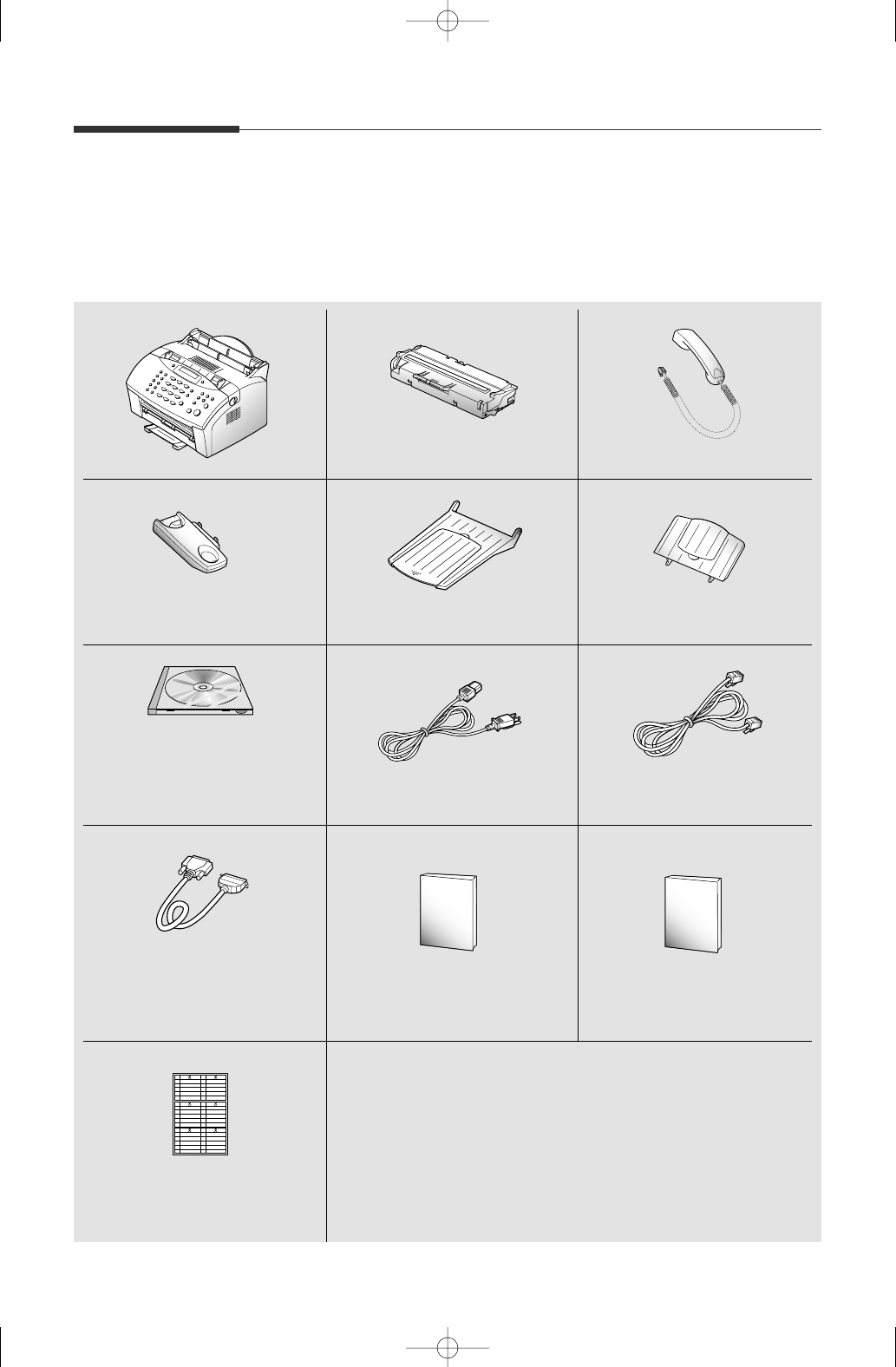
Unpacking
Once you have unpacked your machine, check to make sure that you
have all the parts shown here.
If any piece is missing or broken, call your dealer.
1.1
Installation
Machine
Toner cartridge
Handset
Document tray
Laser facsimile
user’s guide
Document exit tray
Printer cable
(For SF-5100P only.
For information on connecting the
parallel cable, see the SF-5100P
exclusive user’s guide.)
Power cord *
Telephone/modem line cord *
* These parts may look different. The appearance varies
according to country.
Handset cradle
CD-ROM
(For SF-5100P only. For information
on installing the CD-ROM, see the
SF-5100P exclusive user’s guide.)
Laser printer, scanner,
PC-FAX user’s guide
(SF-5100P Only)
No.
1
3
5
7
9
No.
2
4
6
8
10
No.
1
3
5
7
9
No.
2
4
6
8
10
No.
1
3
5
7
9
No.
2
4
6
8
10
One-touch label
02-Installation 12/10/99 6:28 AM Page 3


















