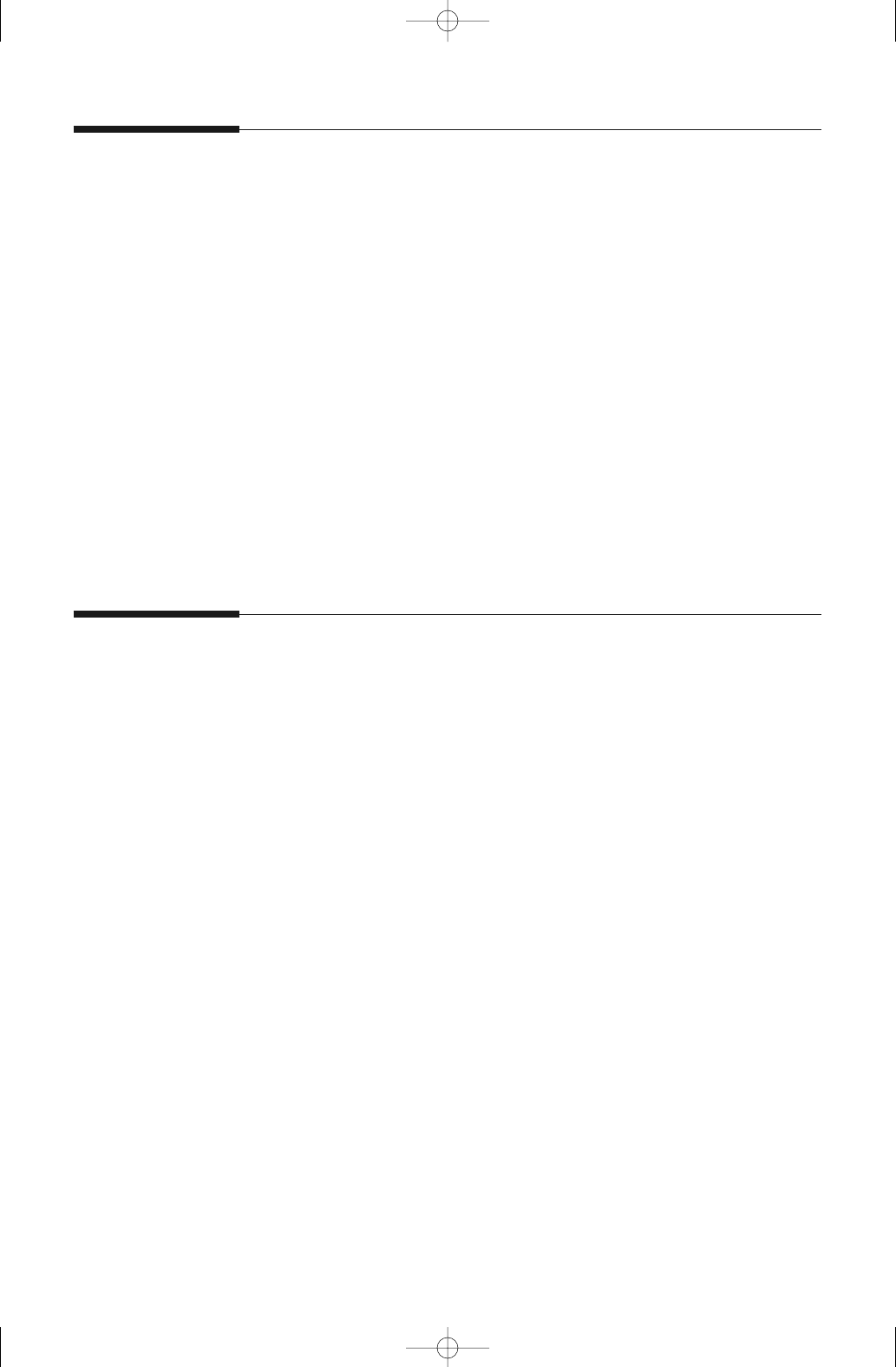
3.13
Basic operation
Sending a recall
Some special phone services require a switch-hook signal for proper
operation. For example, if you have call-waiting, you can put a call on
hold and take a second call on the same line by pressing the Flash/Status
button.
1. When you are on the telephone and hear the call waiting signal,
press Flash/Status once. The first caller is on hold and you are
speaking to the second caller.
2. Press Flash/Status again to talk to the first caller again.
Note: If you do not have a special service that uses the switch-hook signal, do not
press Flash/Status during a call. If you do, you could disconnect the
line.
Monitoring a dual job status
Your machine can perform more than one of many functions simultane-
ously. For example, you can :
• Receive a fax into the memory while making a copy.
• Store a fax document for later transmission while printing an incoming
fax.
When the machine performs dual tasks, press Flash/Status to see the
current status on the display of the other operation.
Each time you press Flash/Status, the current status of the two opera-
tions displays alternatively.
04-Basic 12/10/99 6:09 AM Page 15


















