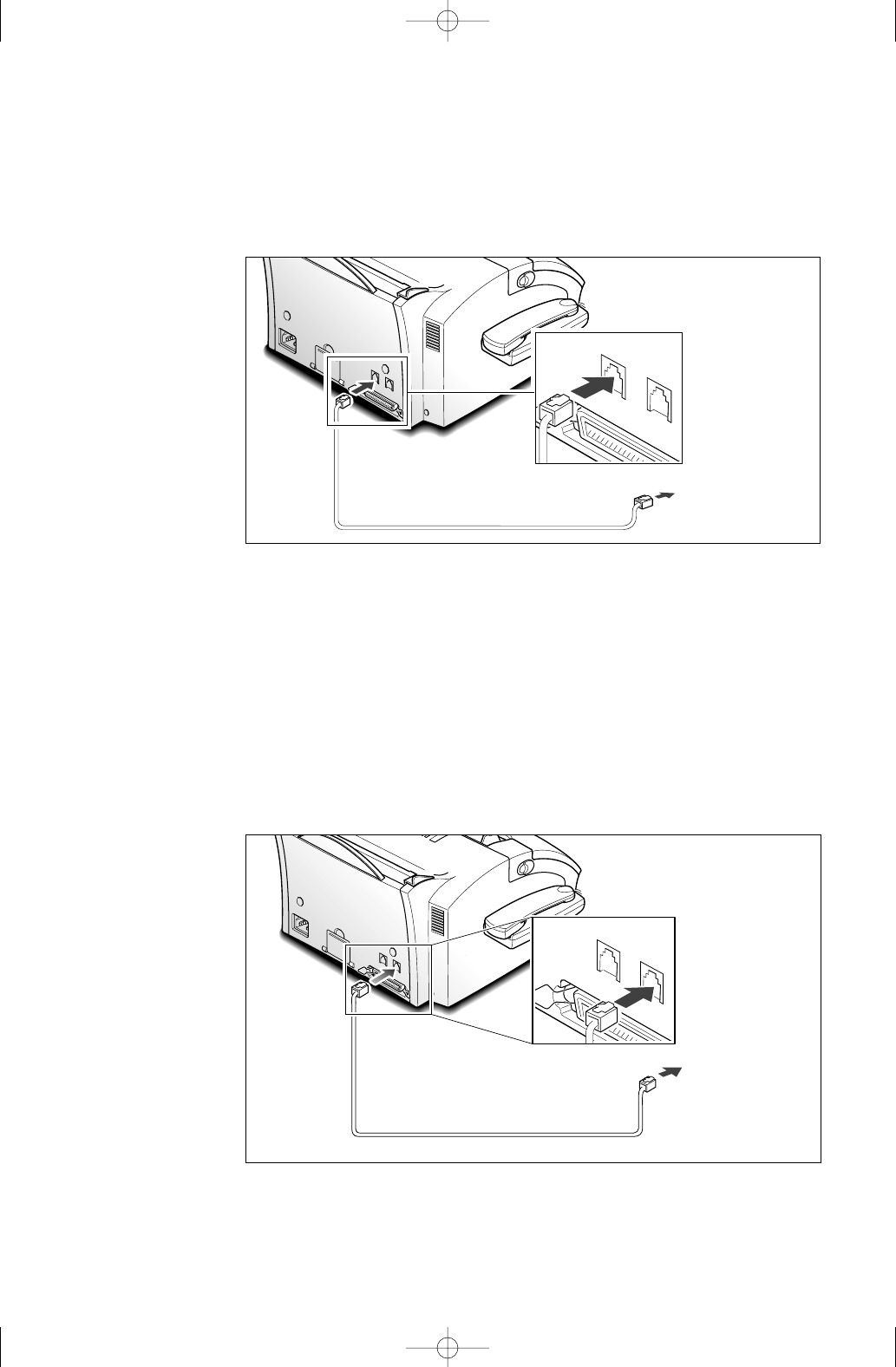
0
0
0
0
0
0
0
0
0
0
0
0
0
0
0
0
0
0
0
0
0
0
0
0
0
0
0
0
0
0
0
0
0
0
0
0
0
0
0
0
0
0
0
0
0
0
0
0
0
0
0
0
0
0
0
0
0
0
0
0
0
0
0
0
0
0
0
LINE
EXT.
1.7
Installation
To a standard
phone wall jack
Telephone line
Plug one end of the telephone line cord into the LINE jack on the back
of the machine and the other end into a standard phone wall jack.
Note: You must use the telephone line cord which is supplied with your machine.
Extension phone (optional)
If you want to use a regular phone or answering machine with your
machine, connect the phone into the EXT. jack.
Plug the cord of your regular phone or answering machine into the
TAM(telephone answering machine) lead and plug the TAD(telephone
answering device) lead into the EXT. jack at the back of the machine.
0
0
0
0
0
0
0
0
0
0
0
0
0
0
0
0
0
0
0
0
0
0
0
0
0
0
0
0
0
0
0
0
0
0
0
0
0
0
0
0
0
0
0
0
0
0
0
0
0
0
0
0
0
0
0
0
0
0
0
0
0
0
0
0
0
0
0
0
0
LINE
EXT.
To a regular phone
02-Installation 12/10/99 6:28 AM Page 9


















