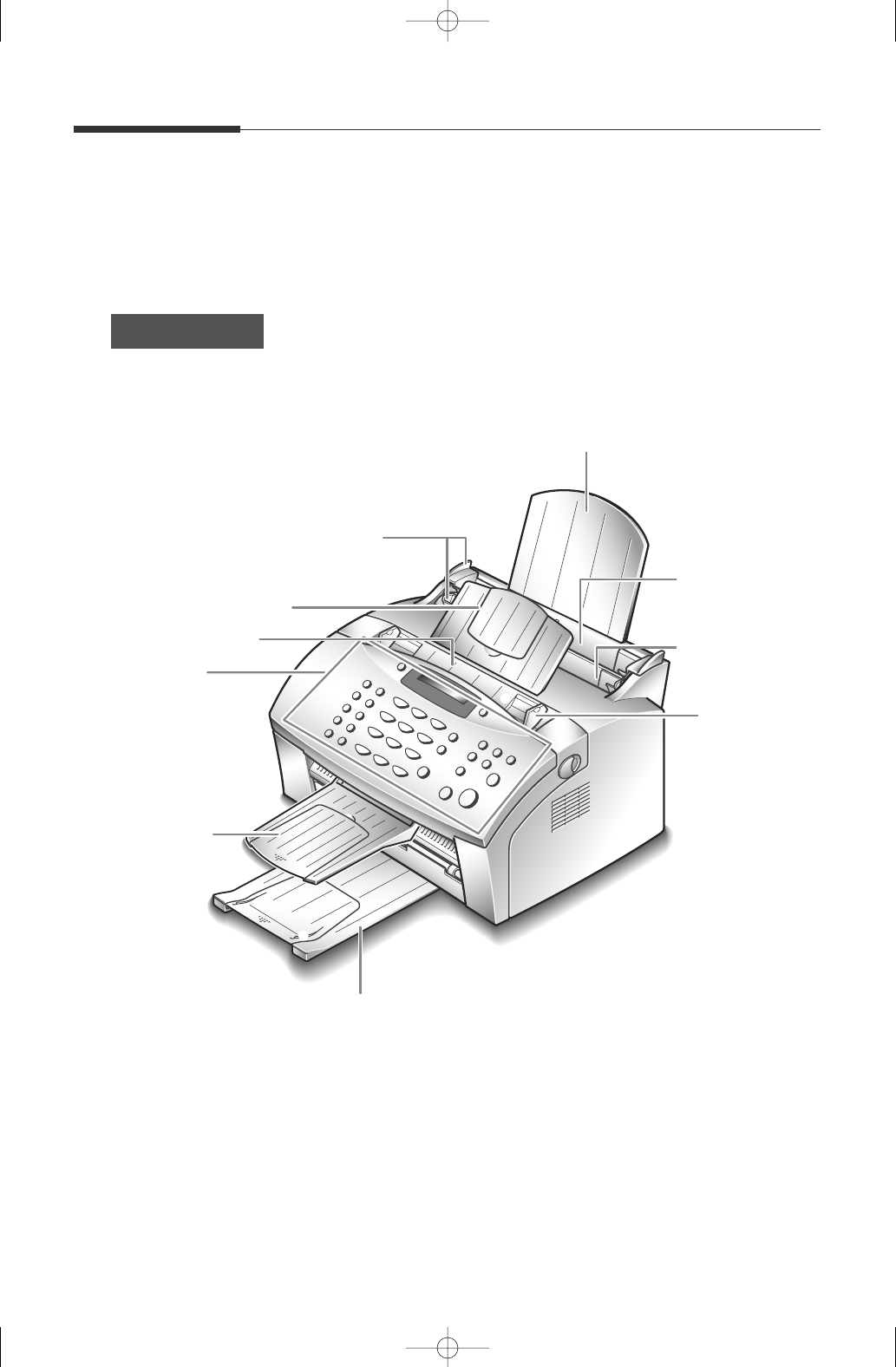
Control locations and functions
Take a moment to familiarize yourself with the main components and
to understand their functions.
Front view
Paper tray
Automatic
paper feeder
Manual paper feeder
(SF-5100P only)
Document guides
Paper guides
Document tray
Document feeder
Control panel
Paper exit tray
Document
exit tray
Note: Your machine may look slightly different than the illustration.
1.2
Installation
02-Installation 12/10/99 6:28 AM Page 4


















