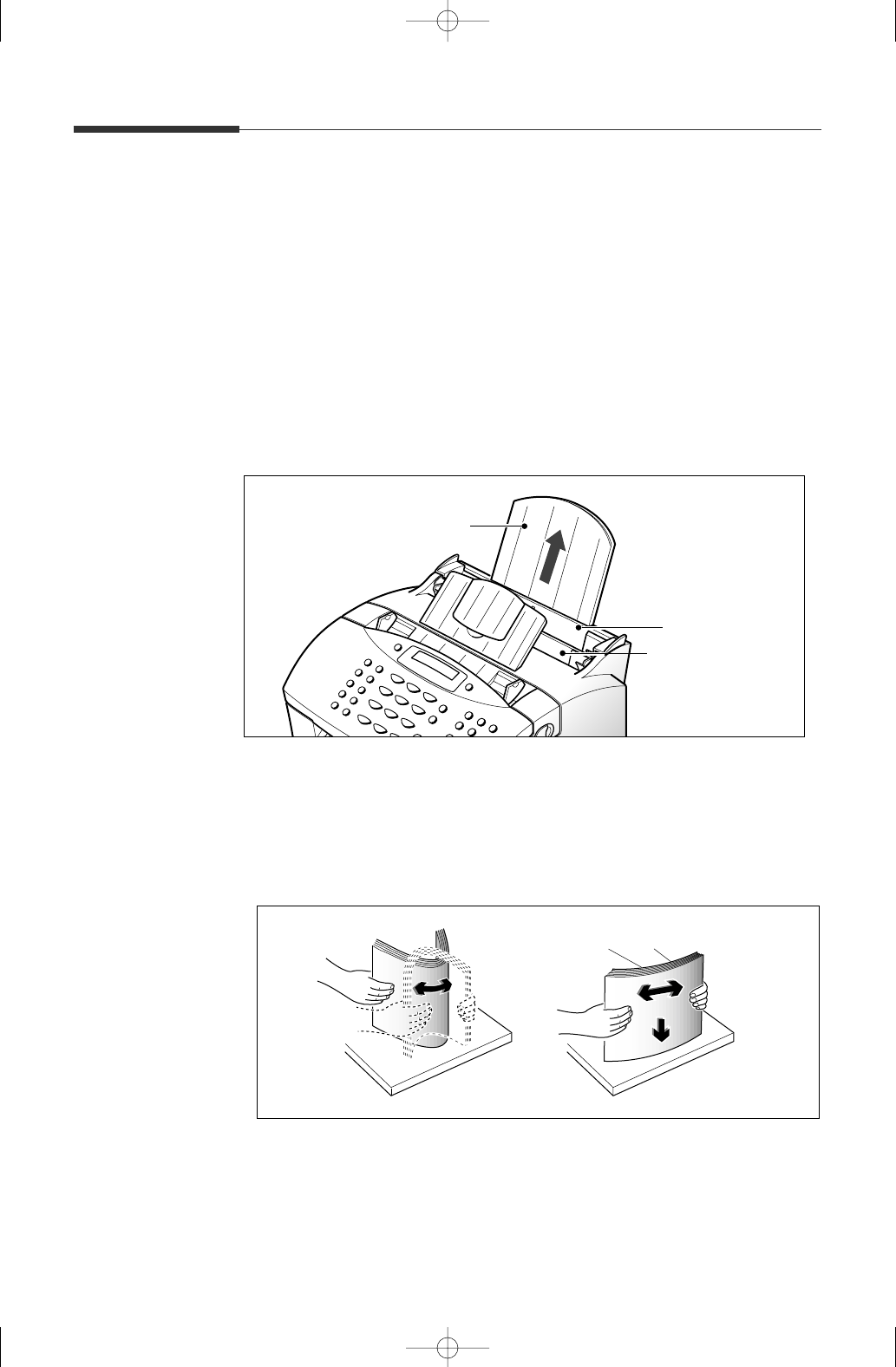
1.11
Installation
Paper tray
Automatic paper feeder
Manual paper feeder
(SF-5100P only)
Loading paper
For best results, use high quality xerographic paper. The automatic paper
feeder can hold a maximum of 150 sheets of plain paper. The maximum
capacity may be less, depending on the paper thickness.
Note: SF-5100P contains a manual paper feeder which allows you to feed print
material one sheet at a time. For information on using the manual feeder
and loading special print material such as envelopes or transparencies,
refer to the SF-5100P exclusive user’s guide.
1. Pull the paper tray on the automatic paper feeder all the way up.
2. Flex or fan the paper back and forth. Do not fold or crease the paper.
Straighten the edges on a level surface.
02-Installation 12/10/99 6:28 AM Page 13


















