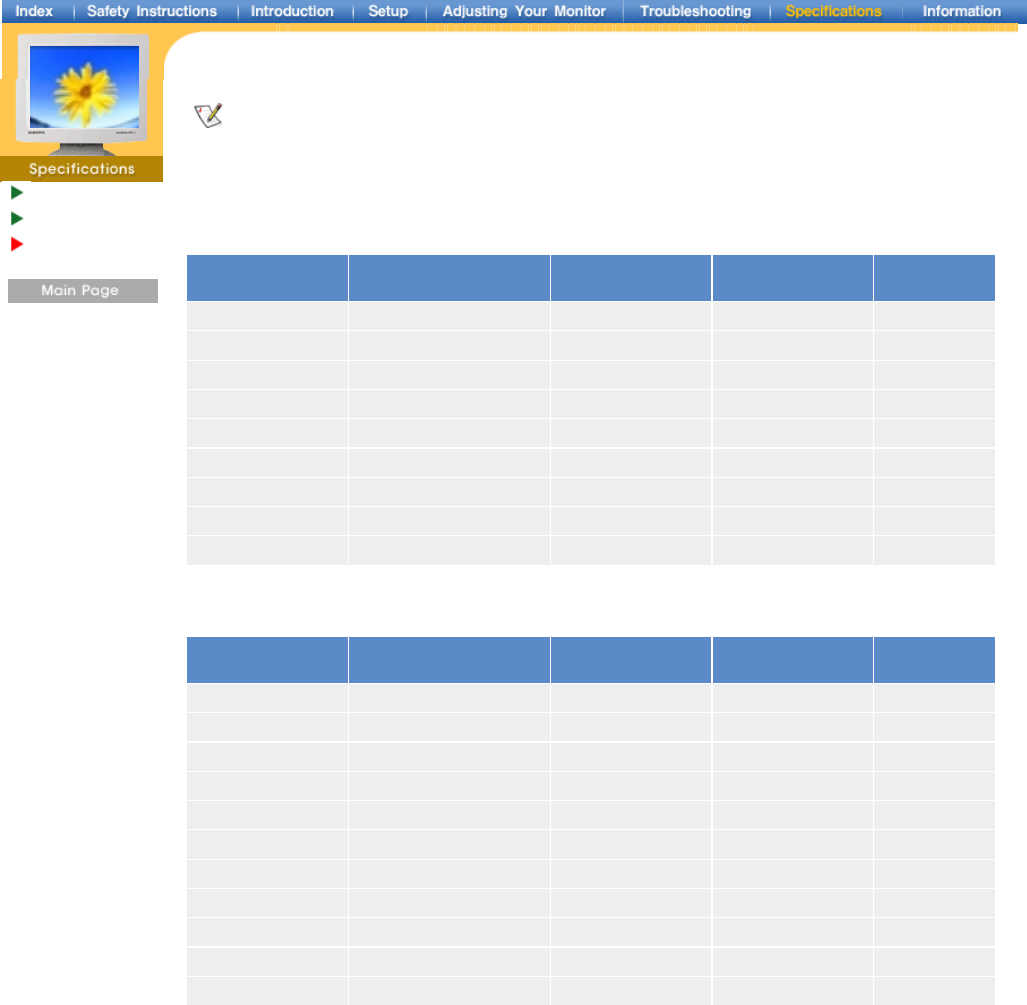
English > Main > Specifications > Preset Timing Modes
General
PowerSaver
Preset Timing
Modes
If the signal transferred from the computer is the same as the following Preset Timing Modes, the screen will be
adjusted automatically. However, if the signal differs, the screen may go blank while the power LED is on. Refer
to the video card manual and adjust the screen as follows.
Table 1. Preset Timing Modes
Display Mode
Horizontal Frequency
(kHz)
Vertical Frequency
(Hz)
Pixel Clock
(MHz)
Sync Polarity
(H/V)
VGA, 720 x 400 31.469 70.087 28.322 -/+
VGA, 640 x 480 31.469 59.940 25.175 -/-
VGA, 640 x 480 37.500 75.000 31.500 -/-
VGA, 640 x 480 43.269 85.008 36.000 -/-
SVGA, 800 x 600 46.875 75.000 49.500 +/+
SVGA, 800 x 600 53.674 85.061 56.250 +/+
XGA, 1024 x 768 48.363 60.004 65.000 -/-
XGA, 1024 x 768 60.023 75.029 78.750 +/+
XGA, 1024 x 768 68.677 84.997 94.500 +/+
Display Mode
Horizontal Frequency
(kHz)
Vertical Frequency
(Hz)
Pixel Clock
(MHz)
Sync Polarity
(H/V)
VGA, 720 x 400 31.469 70.087 28.322 -/+
VGA, 640 x 480 31.469 59.940 25.175 -/-
VGA, 640 x 480 37.500 75.000 31.500 -/-
VGA, 640 x 480 43.269 85.008 36.000 -/-
SVGA, 800 x 600 46.875 75.000 49.500 +/+
SVGA, 800 x 600 53.674 85.061 56.250 +/+
XGA, 1024 x 768 48.363 60.004 65.000 -/-
XGA, 1024 x 768 60.023 75.029 78.750 +/+
XGA, 1024 x 768 68.677 84.997 94.500 +/+
SXGA, 1280 x 1024 63.981 60.020 108.000 +,-/+,-
SXGA, 1280 x 1024 79.976 75.025 135.000 +/+
SyncMaster 151MP
SyncMaster 171MP


















