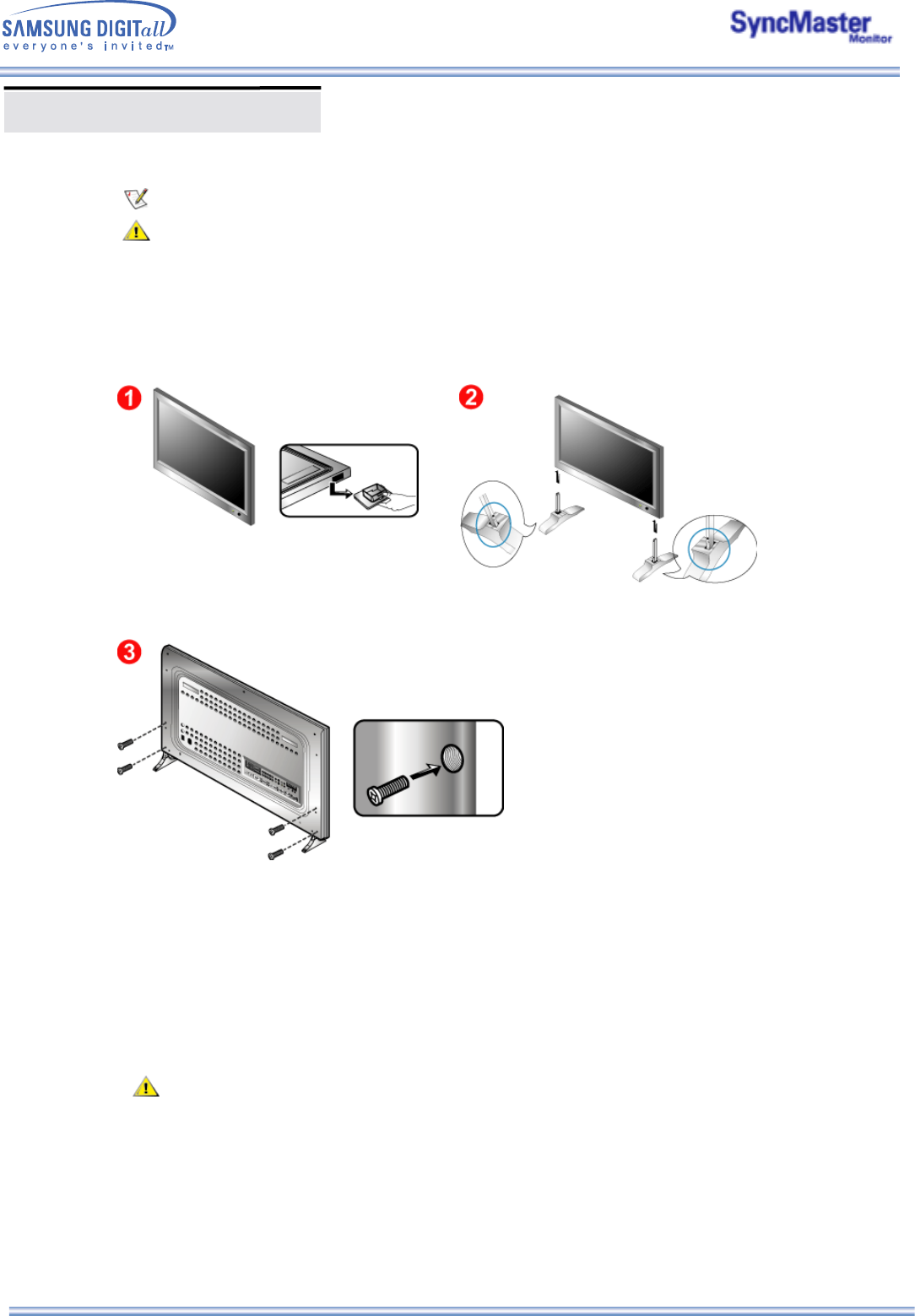
Installing Stand Kit
Only the supplied bolts should be used.
Samsung Electronics will not be responsible for damages caused by using a base other than those
specified.
1. Installing the Semi Stand
Left stand Right stand
1. A 'Cover-Protector' is used to protect the hole at the bottom of the monitor, where the stand is
inserted. Be sure to remove the 'Cover-Protector' when attaching the provided Semi Stand or stand
kit (sold separately) and cover the hole using the 'Cover-Hole' when attaching the wall mount kit.
2. Set up the left and right stands respectively.
3. Put the stand into the hole at the bottom of the monitor.
Insert screw into the hole indicated and tighten. (M5 × 4)
The Semi Stand is provided only for screen adjustment before the stand kit or wall mount kit (sold
separately) is attached. The Semi Stand is not intended for use as a regular stand and Samsung
Electronics is not responsible for any problems caused by using it instead of the regular products.
Never use the Semi Stand as the regular stand.


















