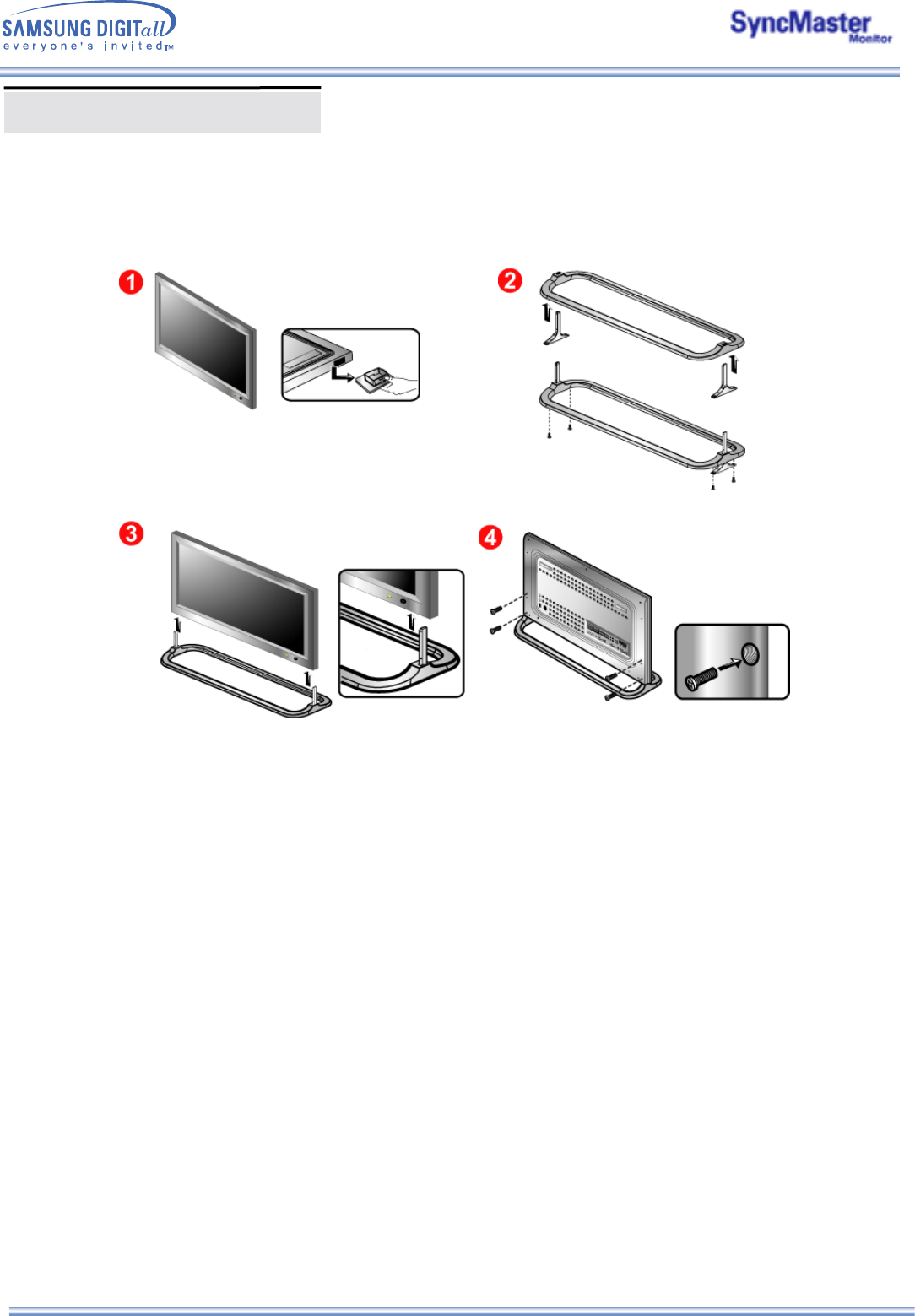
Installing Stand Kit
2. Installing Stand Kit (sold separately)
1. A 'Cover-Protector' is used to protect the hole at the bottom of the monitor, where the stand is
inserted. Be sure to remove the 'Cover-Protector' when attaching the provided Semi Stand or stand
kit (sold separately) and cover the hole using the 'Cover-Hole' when attaching the wall mount kit.
2. Make sure you put the parts in the right direction and in the right place. (M5 × 4)
3. Put the stand into the hole at the bottom of the monitor.
4. Insert screw into the hole indicated and tighten. (M5 × 4)


















