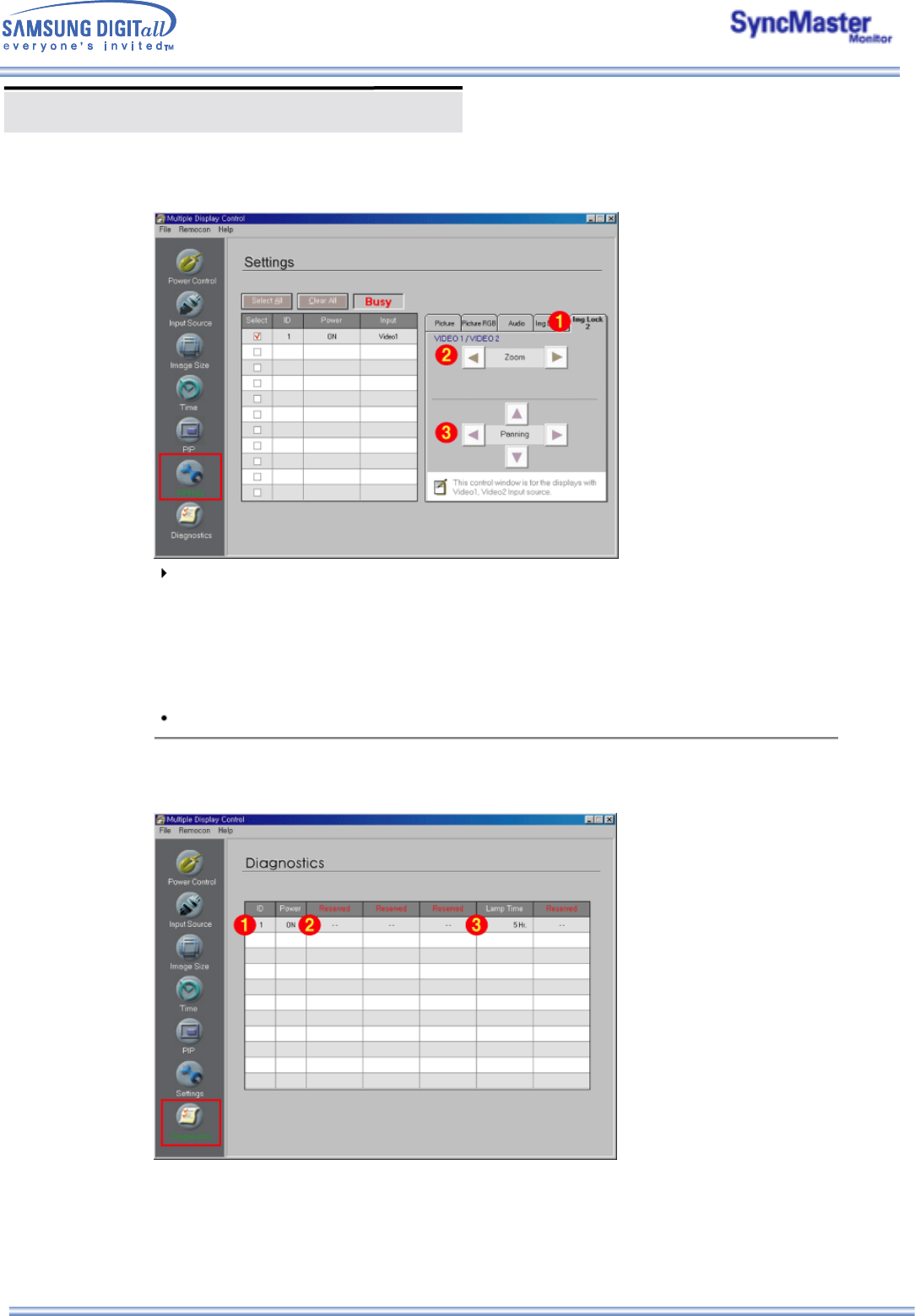
Multiple Display Control (MDC)
1. Click Settings of the main icons and the Settings Control screen appears.
Info Grid shows some basic information necessary to Settings Control.
1) Image Lock 2
- Available only for VIDEO 1, VIDEO 2.
2) Zoom
- Magnifies the size of the picture on screen.
3) Panning
- Moves the position of the magnified image on the screen either vertically or horizontally.
Settings Control is available only for the displays for which the power status is ON.
10. Diagnostics
1. Click Diagnostics of the main icons and the Settings Control screen appears.
1) SET ID
- Shows the ID of the currently connected display.
2) Power Status
- Shows the power status of the current display.
3) Lamp Time
- Shows the LCD Lamp On time of the currently connected display.
9. Settings Control – Image Lock 2


















