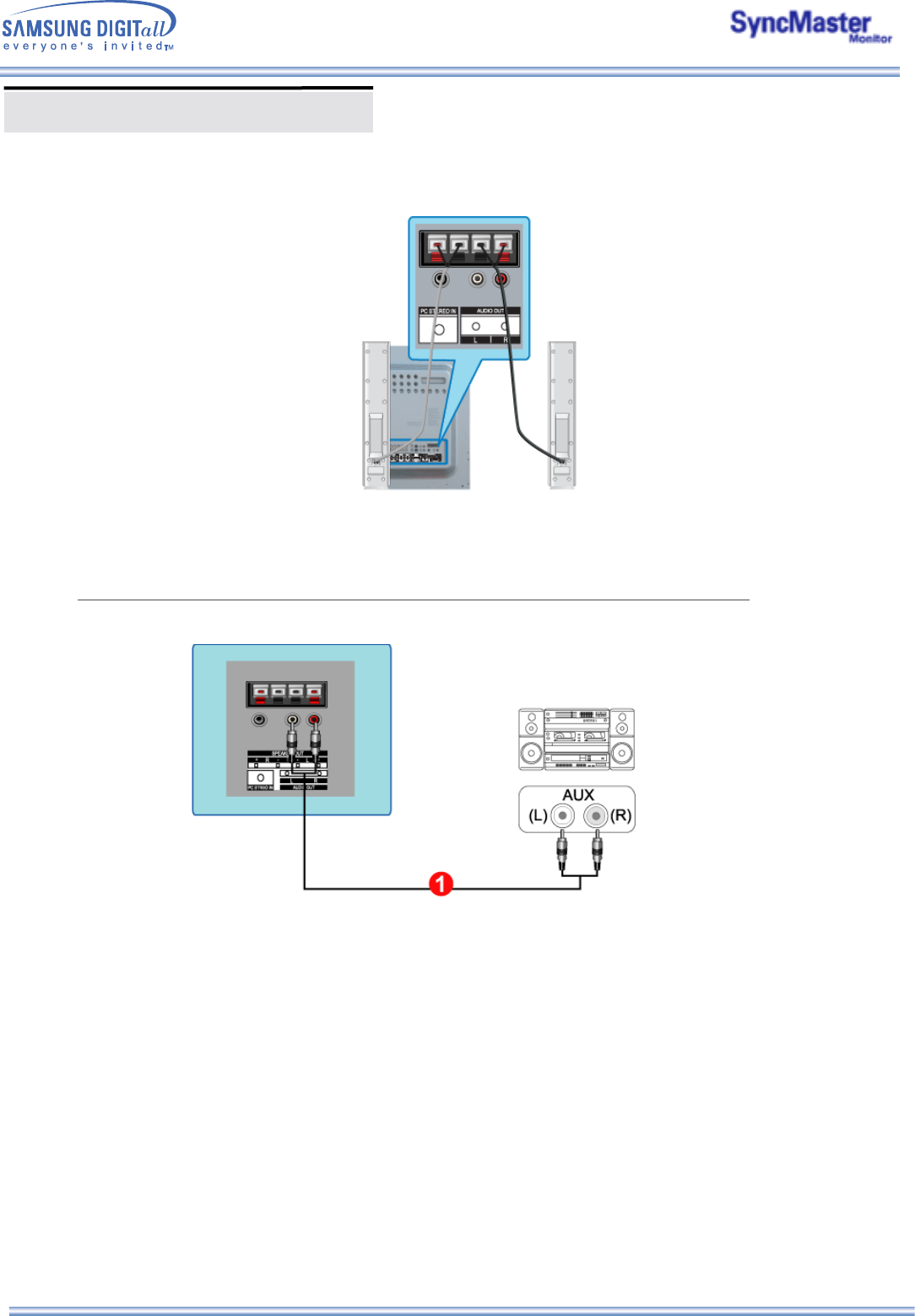
Connecting Your Monitor
1. Connect the Left, Right audio speaker cable to the external speaker output jacks on the rear of the
Monitor, matching the red "+" and the black "-" ends of the cable with the diagram on the Monitor.
7. Connecting to an Audio System
1. Connect a set of audio cables between the AUX L, R jacks on the AUDIO SYSTEM and the Audio
Line-out Connection Terminal on the Monitor.


















