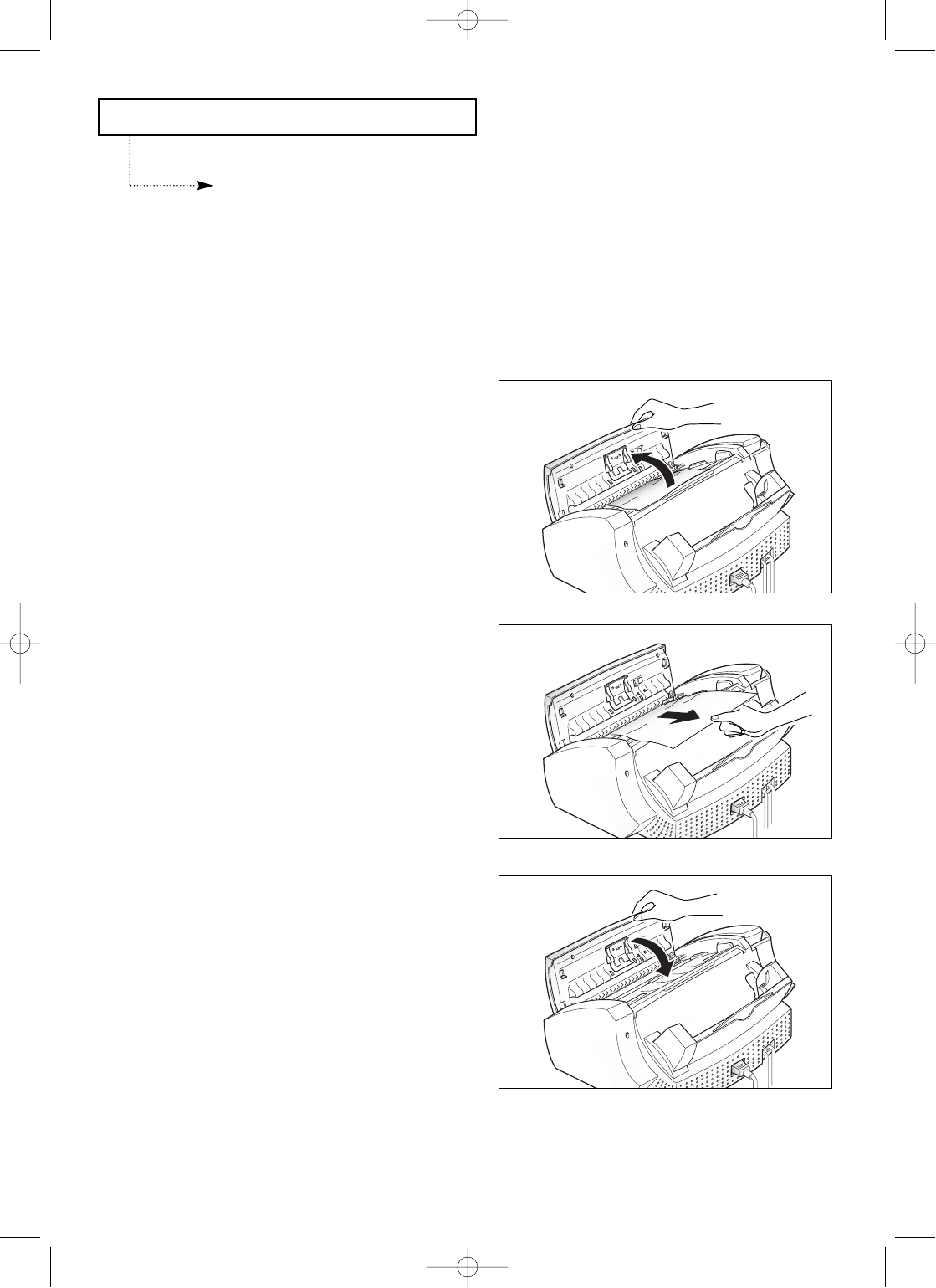
C
HAPTER
E
IGHT :
C
ARE AND
M
AINTENANCE
8.17
CARE AND MAINTENANCE
Clearing Jams
Document Jams During Transmission
If a document jams during transmission, ÔDOCUMENT JAMÕ appears in the LCD.
DO NOT pull the document out of the slot. Doing so could harm your machine.
2. Carefully remove the jammed document.
1. Open the control panel.
3. Close the control panel firmly until it
clicks into place.
0-Chapter 8(GODREJ) 9/20/98 5:17 PM Page 18


















