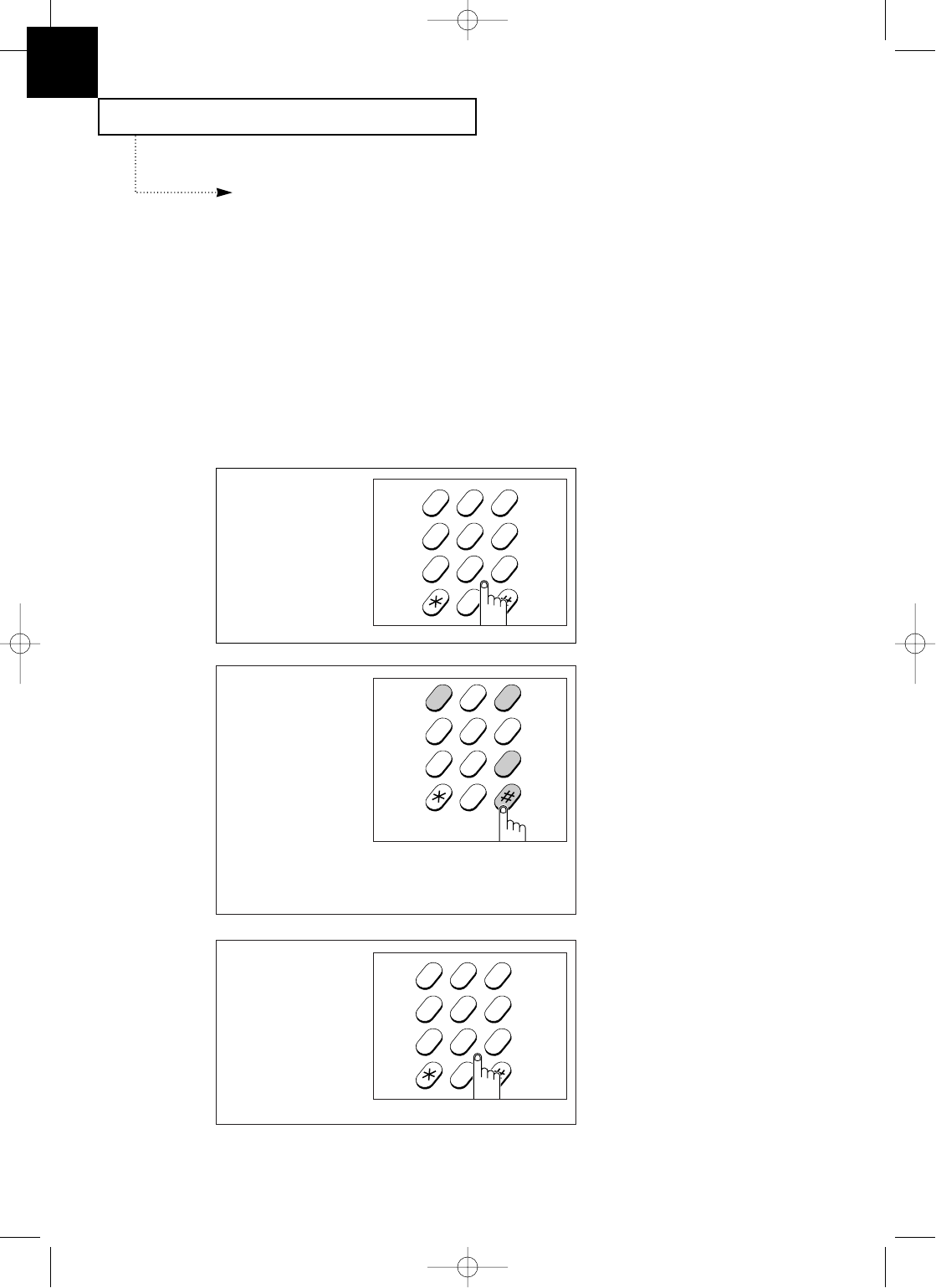
THE ANSWERING MACHINE
5.6 C
HAPTER
F
IVE :
T
HE
A
NSWERING
M
ACHINE
5
Using the Answering Machine from a
Remote Phone
You donÕt need to be at the machineÕs control panel to operate the answering machine. If
you have access to a Touch-Tone phone, you can operate many features, such as message
playback, no matter where you are.
To operate your machine from a remote phone, you need to enter a five-character
password. The remote password is preset at the factory to Ô#139#Õ but you can change
the password to any number you want. For more information, see page 7.10.
Accessing the Machine
1
Call your fax number from
a Touch-Tone telephone.
1
2
3
4
5
6
7
8
9
0
Ã
A pulse line works only if you can
manually switch the phone to tone
dialing. If you can, switch it to tone
after you dial the fax number but
before you enter any remote codes.
3
Enter the remote command
that corresponds to the
operation you want to
perform.
When the specified
operation is complete, you
hear a short beep.
1
2
3
4
5
6
7
8
9
0
Ã
After you hear the confirmation
tone, you have 10 seconds to enter a
command. For more information about
remote commands, see page 5.7.
2
When the machine answers
with the greeting, enter
the remote password.
When the correct password
is recognised by the
machine, you hear two
short beeps (the
confirmation signal).
1
2
3
4
5
6
7
8
9
0
Ã
If the machine doesnÕt immediately
respond to a remote command, try to
enter the code again. If the machine still
has difficulty recognizing the
command, try to call from another
phone.
The machine may not respond if the
tones produced by the remote
telephone are too short in duration.
Press and hold each key for at least a
second. Some phones only emit a short
tone with each key press. Try to call
from a phone that emits a tone for as
long as you push a key.
0-Chapter 5(GODREJ) 9/20/98 5:11 PM Page 7


















