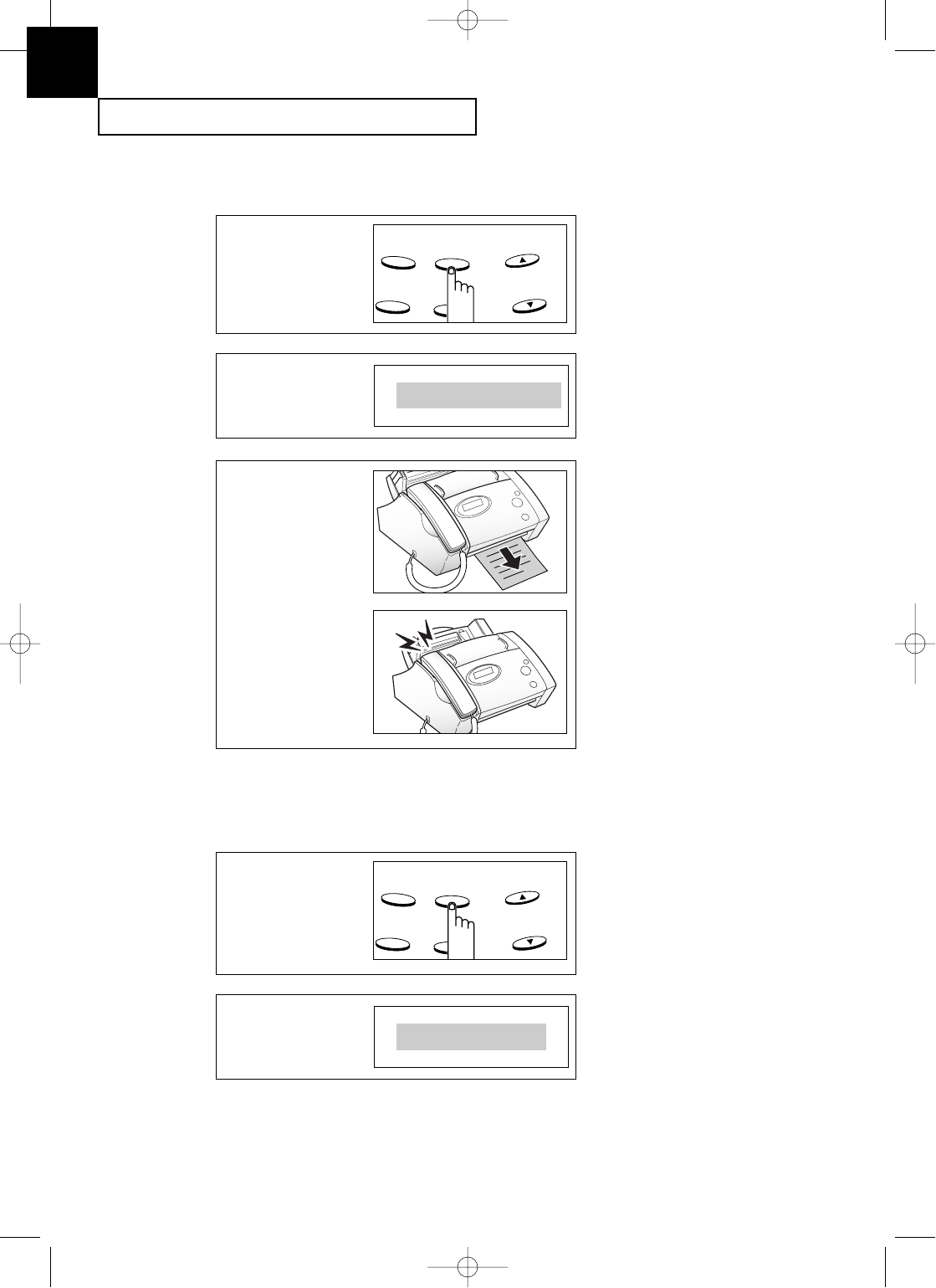
4.8 C
HAPTER
F
OUR :
T
HE
F
AX
M
ACHINE
4
THE FAX MACHINE
1
Press
Rcv. Mode
repeatedly until ÔAUTO
MODEÕ is displayed.
Resolution
Flash
Rcv.
Mode
Redial/
Pause
Volume/Scroll
Receiving in AUTO Mode (SF3000)
In Standby Mode, AUTO
appears in the right side
of the display.
20-JUN 10:30AUTO
Ã
You should pick up the handset to
answer the call, or it will switch to
automatic reception mode.
2
When a call comes in, the
machine answers it.
If a fax is being sent, the
machine goes into receive
mode.
If the machine does not
detect a fax signal, it will
continue ringing to tell
you it is a phone call.
1
Press
Rcv. Mode
repeatedly until ÔAUTO
MODEÕ is displayed.
Resolution
Flash
Rcv.
Mode
Redial/
Pause
Volume/Scroll
Receiving in AUTO Mode (SF3000T)
The display asks if you
want to use a greeting
message.
USING OGM ?
0-Chapter 4(GODREJ) 9/20/98 5:14 PM Page 9


















