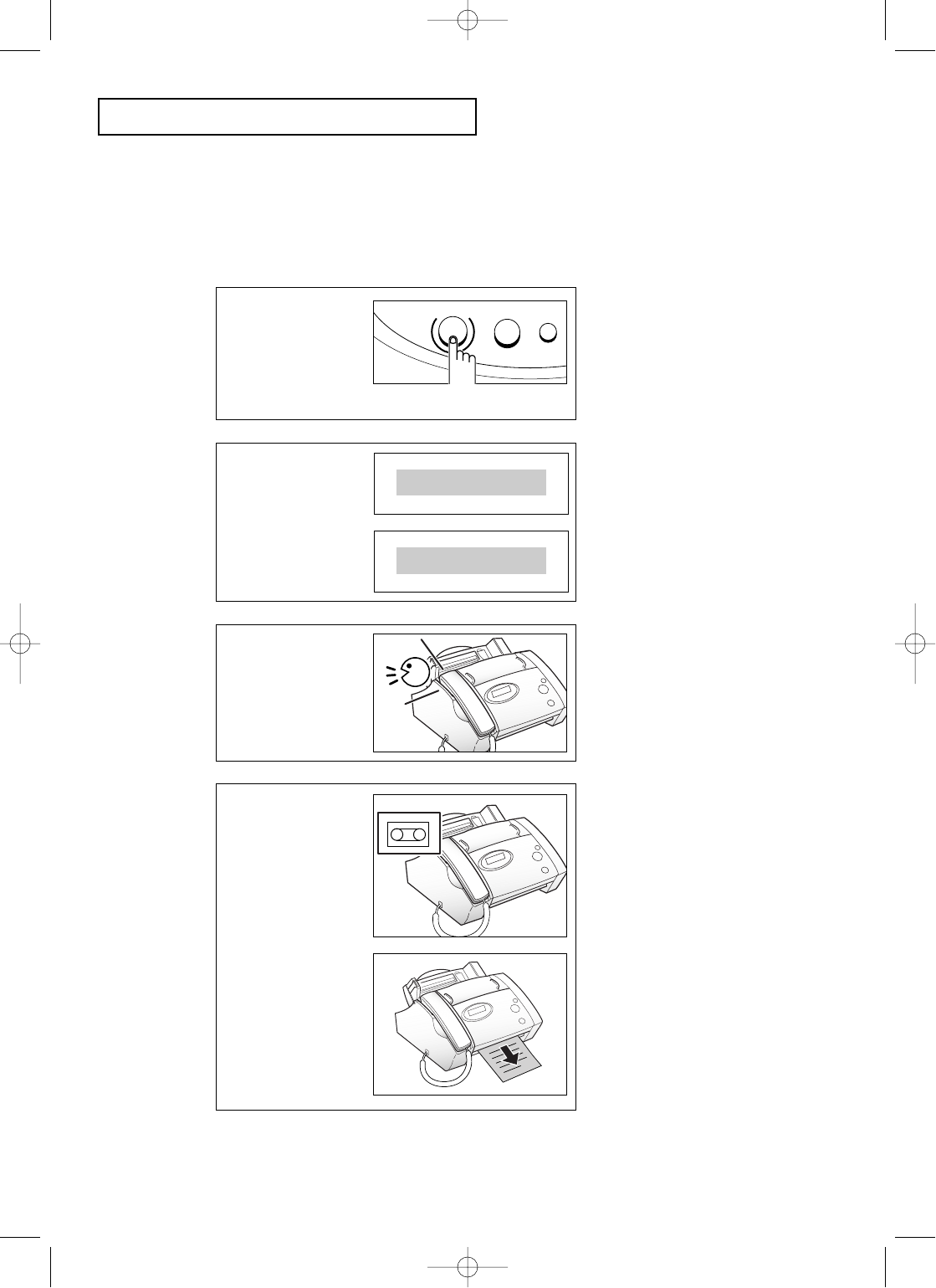
C
HAPTER
F
OUR :
T
HE
F
AX
M
ACHINE
4.11
THE FAX MACHINE
1
Press
Answer
.
The button lights up
when TAD mode is
selected.
Play
Answer
Erase
2
When you get a call, the
machine answers the call
with the TAD greeting
message.
3
The machine records the
callerÕs message.
If a fax is being sent, the
machine goes into receive
mode.
Receiving in TAD Mode (SF3000T)
While the machine is in TAD Mode, you cannot change the reception mode by pressing
Rcv. Mode.
Ã
Anytime the greeting message is
playing, or an incoming message is
being recorded, you can talk to the
other person by picking up the handset.
If the memory becomes full when a
caller leaves a message, your machine
sounds warning beeps and disconnects
the line.
If the Call Transfer feature is on, and a
new message is recorded, the machine
will dial the specified phone number to
alert you that there is a message
recorded in memory. For more
information on the Call Transfer
feature, see page 5.4.
Ã
To turn off TAD mode, press
Answer
. The backlight of the button will
go off.
Ã
If you havenÕt yet recorded a
greeting message, the display shows an
error and you canÕt place the machine
in TAD mode until you record one.
The display briefly shows
the time when the
greeting message was
recorded.
TIME:09-10 10:30
Then the display counts
down the time as the
message is played back.
TAD OGM : 13s
0-Chapter 4-1(GODREJ) 9/20/98 5:13 PM Page 3


















